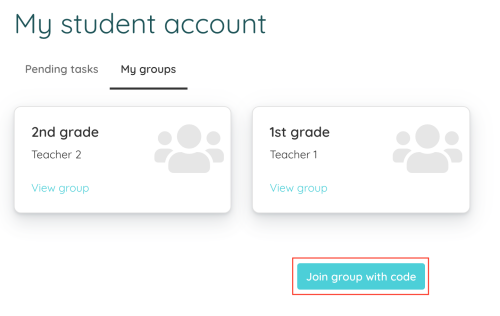< Back to Manage your groups and students
How does a student create an account?
Once you have created a closed group and invited your students, they will need to create a TopWorksheets account to join the group or, if they already an account, add the group to it.
There are different ways to create a student account. The first option is to share the link with the code group with them. This link will take them directly to the student sign up page.

In this page they can create their account in two ways. The first one is with a username and password. The second one is by using their Google or Microsoft account, making it easier for them to access their account as they won't need to remember an additional user and password.
If you share only the group code with them (the group code will be a set of letters and numbers, similar to this: 66ca0abe), they can browse to the TopWorksheets site, select the Sign up option and click on I'm a student. They will have to enter the group code and then they will be able to create their account.

Join a group from an existing account
If the student already has a TopWorksheets account, he can join the group from his account. Once logged in, he must go to the My Groups tab and select the Join group with code option. Once the code has been entered, he can accept the invitation and join the group.