How to upload files from Google Drive
Google Drive allows you to have access to your files from anywhere. And with the integration of TopWorksheets with Google Drive you can use your files while creating worksheets or adding elements to them without needing to download them previously.
You can use Google Drive files when adding pages to your worksheets, as well as when adding images, videos and audios. To do this, select the Google Drive option when uploading the file:
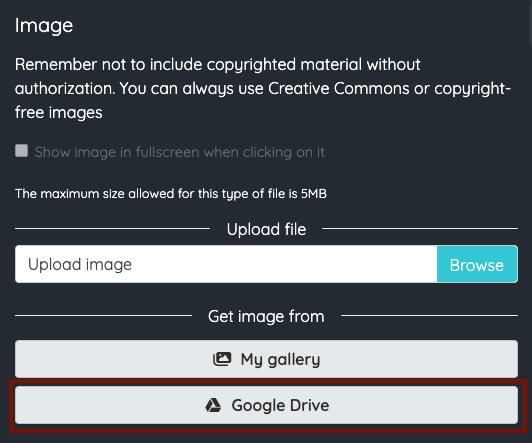
If you have more than one Google account, a list will be displayed so you can select the one you want to use:

Once selected, you must give permissions so TopWorksheets can access your Google Drive files:

When access is confirmed, you will be able to browse your Google Drive files and folders to use the one you need. It works similarly to any file browser, so you will be able to browse folders to find what you are looking for.
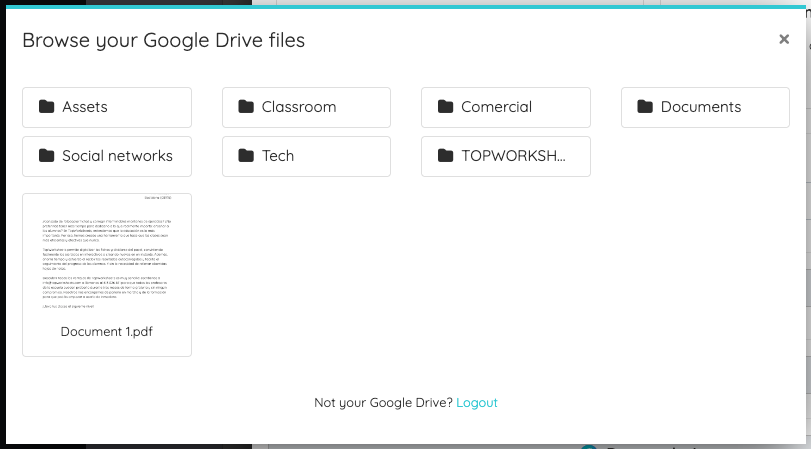
Once you have found the file you want, you only need to click on it and it will be used in the selected option (create a worksheet, add an image,...)