How to organize your worksheets with tags
We can use different methods to keep our worksheets organized: we can keep them in folders, or we can add tags to our worksheets.
When editing a worksheet, we can add as many tags as needed. These tags are keywords assigned to classify or group your worksheets.
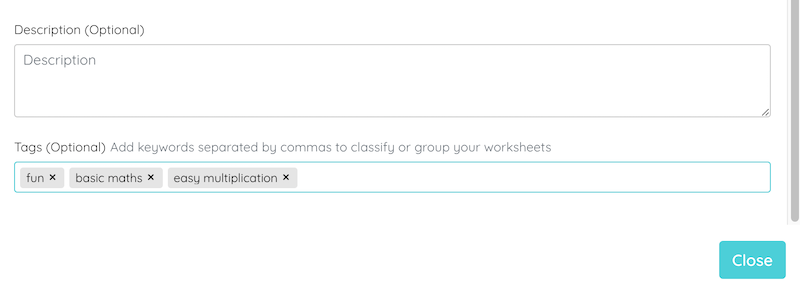
Tags must be short topics, a maximum of 30 chars and few words. When adding tags, an autocomplete with existing tags will appear to make it easier to classify our worksheets.
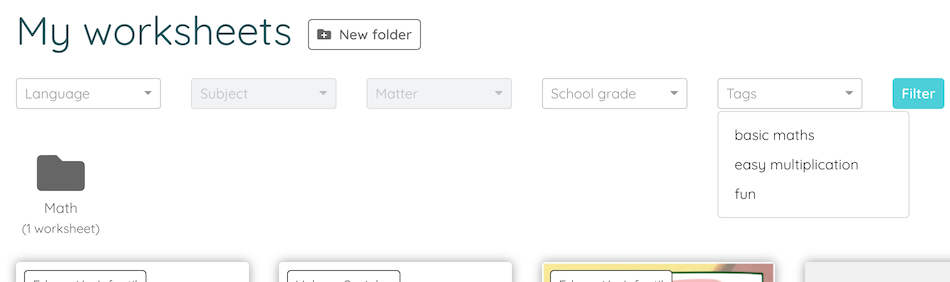
In the My worksheets section, we can filter worksheets using the different tags we have added.

Also, we can see the list of tags in each worksheet. By clicking on any of them, we will browse to a page with a list of all the worksheets that have that tag assigned.