Co-teachers
A lot of times students' groups must be managed by more than one person, for example if the teacher has an assistant. In these cases, we can share our groups with co-teachers, so they can manage some parts of it.
A group co-teacher will be able to do the following actions:
- Assign tasks to students
- Assign workbooks to the group
- Correct student's submissions
- Modify submission's grades
- Download student's submissions
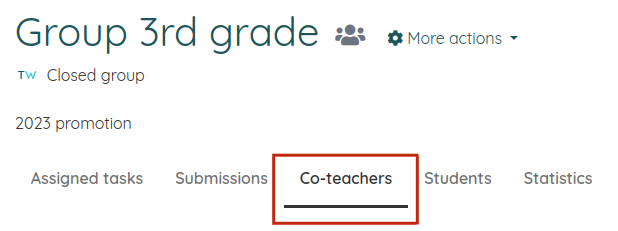
We can manage the co-teachers of a group from the group page, using the group's Co-Teachers tab menu option. Once this option is selected, a new window will appear where we will be able to add existing TopWorksheets teachers, invite teachers that are not yet using the platform or remove teachers that no longer manage this group.
Add teachers as co-teacher
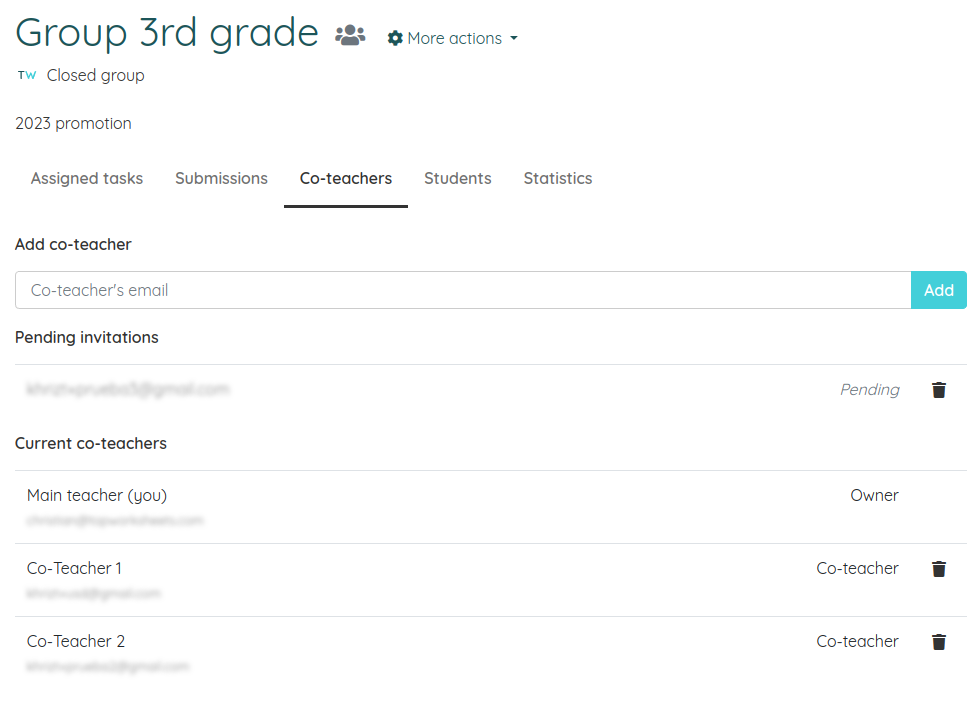
To add a co-teacher we just need to type down the teacher's email address and click on the Add button.
If the email is already registered as a teacher in TopWorksheets, he will be added automatically as co-teacher and will be able to manage the group.
If the email is not registered, we will send an email invitation to sign up on TopWorksheets. Once the teacher creates an account, he will be automatically added as group's co-teacher.
Remove access to a current co-teacher
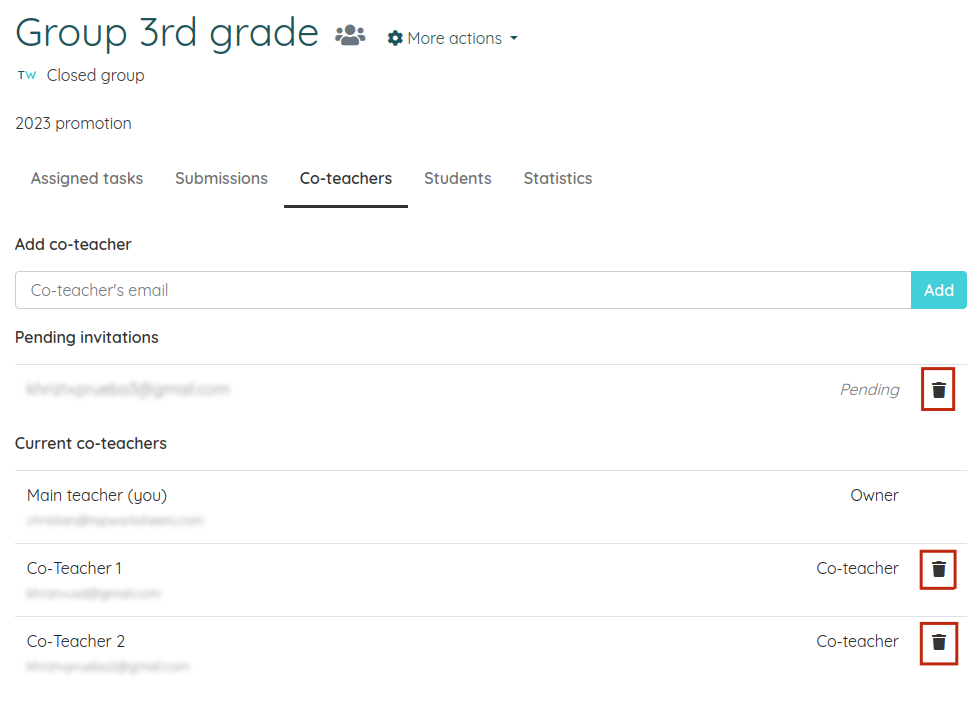
To remove access from a co-teacher just click on the button with the trash icon next to the pending invitation or the current co-teacher.
If we are removing a pending invitation, this invitation will be invalidated and the teacher won't be able to join the group as a co-teacher. If we are removing the access for a current co-teacher, his access will be revoked and he won't be able to manage the group.