Anti-cheating features
When using TopWorksheets to evaluate students, the anti-cheating features will be very useful to check if students are using tricks to improve their grade.
The first anti-cheating function is the detection of repeated submissions from the same computer. This function is accessible when viewing a submission, and will show if more submissions from the same task have been made from the same computer under different student names. This does not always imply that the student has cheated, but sometimes, students do the task and submit it with an invented or incorrect name in order to see the answers or to know which ones have been correct and which ones have not. In these cases, when viewing the student's submission, you can see a list of previous attempts done, so you can check if the student has tried to improve his grade.
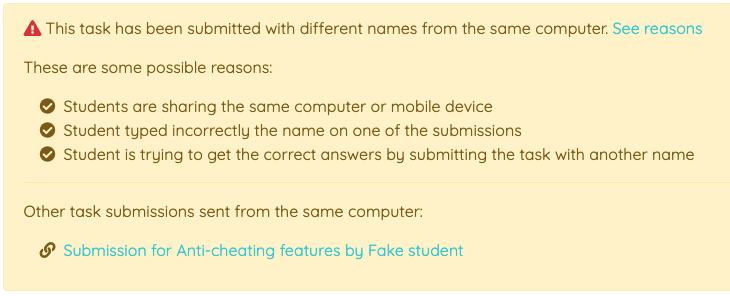
The second anti-cheating function is the detection of pasted text in answers. This feature lets you know if students have used copy and paste to answer the questions.
In case they look up the answers in Google and copy them directly, you will be able to see it in the submission, as the field will be marked with a red warning icon.
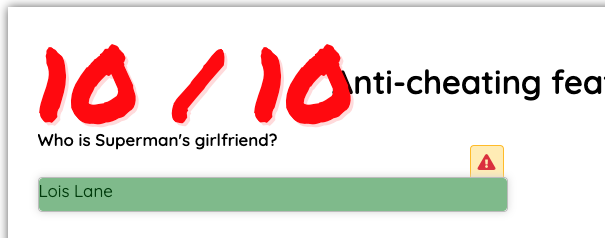
When clicking on this icon, you will see the text that the student pasted, which may have been modified later so it may not match the final answer.

In both cases, remember that these anti-cheating functions only give indications and not the certainty that the student has really tried to cheat, so you must always check what their actions have been and whether or not they are really cheating.