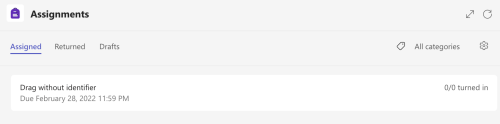< Back to Use Microsoft Teams with TopWorksheets
How to send a worksheet as an assignment to Microsoft Teams
We can send worksheets to Microsoft Teams to create assignments for our students. The process is identical to the process when assigning tasks to students in the TopWorksheets platform. We just need to select the Microsoft Teams group we have previously imported.
To start the process we need to go to the worksheet page and click on the Assign as task to students button. Once we have clicked this button we will follow the same procedure as the Assign a worksheet as task to students.
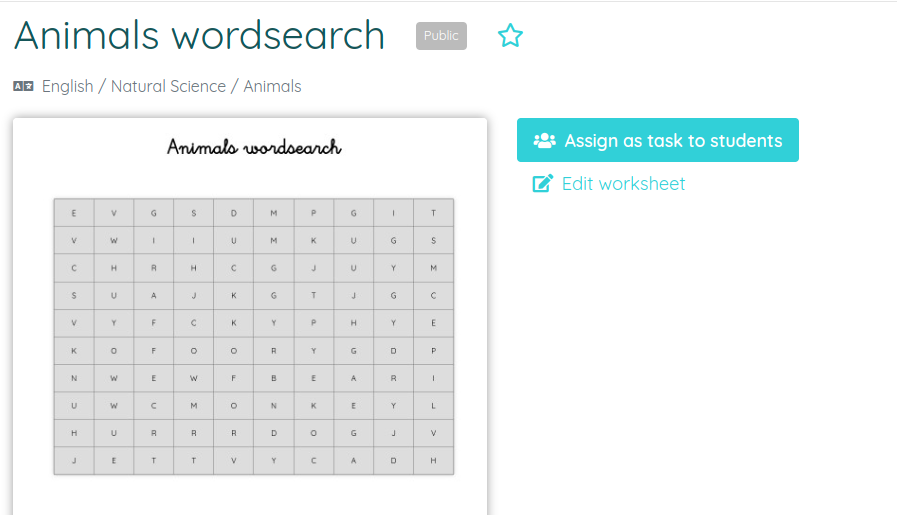
If what we want is assign multiple tasks to our Microsoft Teams group we need to access the folder where the worksheets are and click on the Assign folder to group button and follow the same procedure as Assign multiple tasks to our students.
When we are done, independently of the process we have followed, we can access Microsoft Teams and we'll see the tasks published (or pending to publish if we selected a Publish date in the future) and track them, see when the students do the tasks and what grade they get.