How to sign in
Once the signup process has been completed successfully, the student can access the account from any device with the username and password.
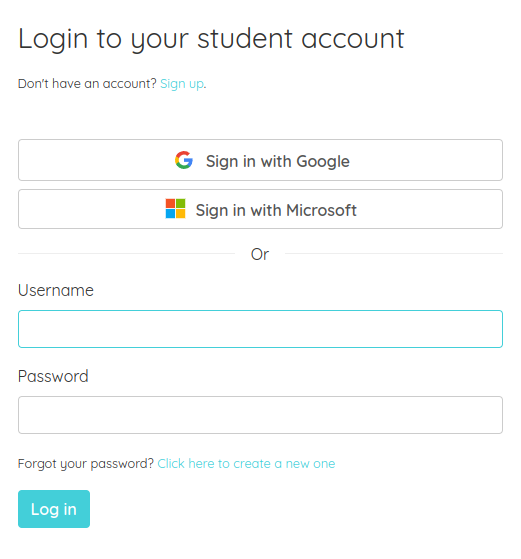
To do so, the student must click on the Log in button in the top bar, select the I'm a student option and type the username and password to access the account. The student can also log in with a Google or Microsoft account by clicking on the platform buttons if the sign up was done with one of those methods.
If the student doesn't remember the password and added an email to the account, he can click on the Forgot your password? link and type the email. Otherwise, he must contact the teachers so the password can be reset.
« Previous
Next »