How to sign up
Once an student has been invited by the teacher to join a group in TopWorksheets, let's see how to create a student account.
The student account can be created in two different ways, depending on how the teachers has invited the student. The first one is when the teacher sends a link to join the group. Once the link is opened by the student, he can choose an username, a password and can add the name. Remember that usernames must have more than 5 characters and can't contain spaces.
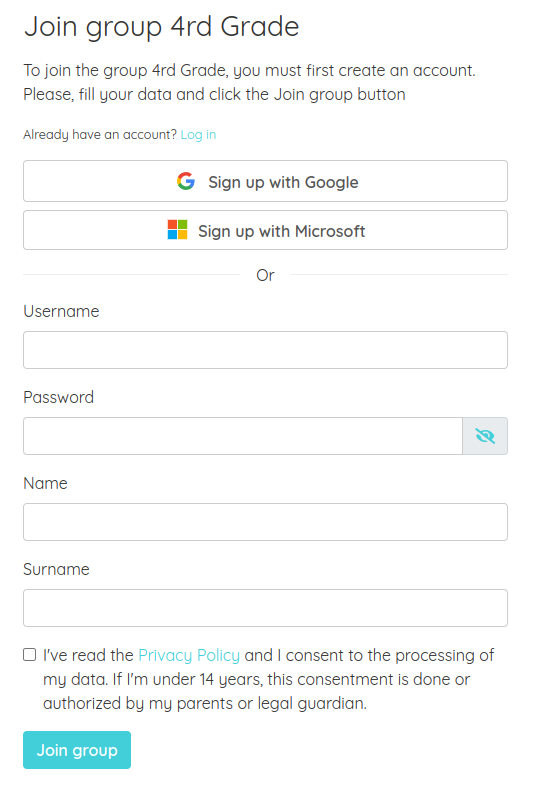
The second way is when the teacher shares the group code. In this case, the student must browse to TopWorksheets home, click on the Signup button in the top bar and choose the I'm a student option. In the next screen the code can be written or pasted to continue with the signup process.
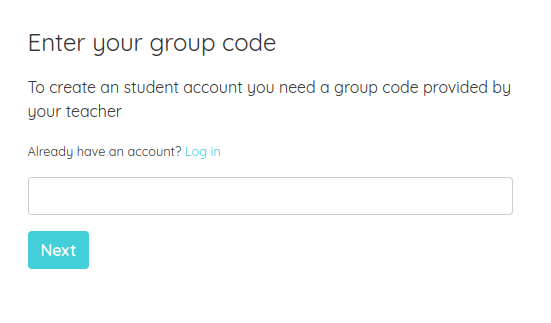
After pasting or writing the code, the student must fill the your username, password and personal data as specified before.