How to join a group
When a student account has been created, another teacher can invite the student to join a different group and access tasks from both of them
The invitation can be done in two different ways. If the teacher invites the student to the group with a link, the student only needs to open the link and accept joining the group.
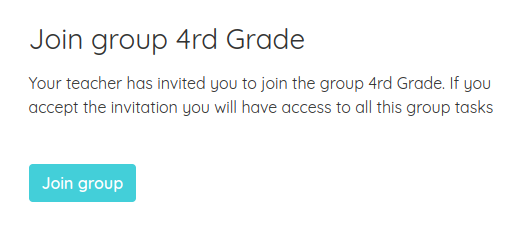
If the teacher sends a code to join the group, the student must access his account and click on the My groups tab. There he must click on the Join group with a code button that appears at the end of the page.
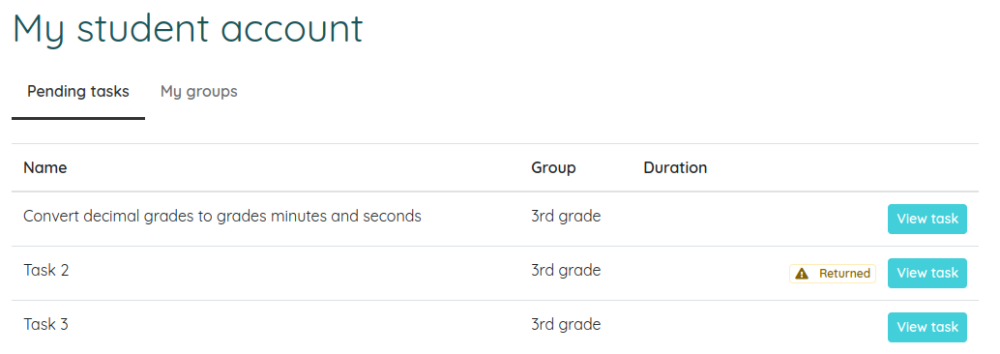
When entering the code in the window that appears, the students will join the group.
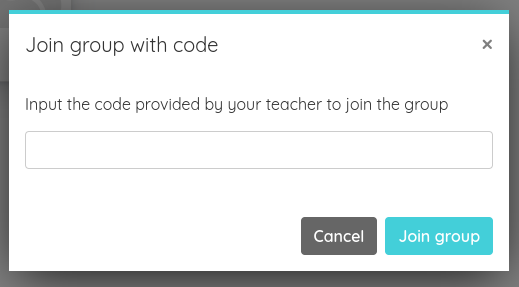
« Previous
Next »