< Back to Use Google Classroom with TopWorksheets
How do students access the Classroom assignments
Once we have published the worksheet in one of our Classroom classes, students in that class will be able to view the assignment and access the worksheet.
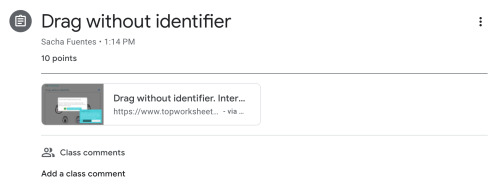
When they open the worksheet from the assignment they will be shown a window indicating they need to be logged with Google Classroom to access the worksheet.

It is important that students are correctly assigned to the class in which we have created the assignment and they are identified with the same email account they are registered in that class. Otherwise, they will not be able to access the worksheet.
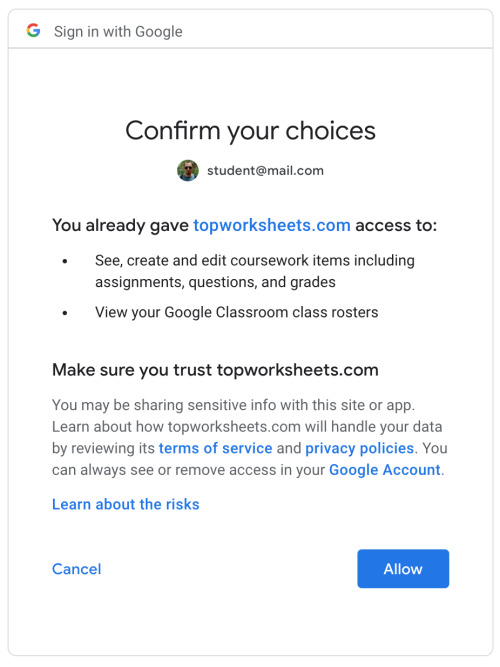
Once they give permission to TopWorksheets and log in with their Google Classroom account they will be returned to the worksheet, which they can complete just like any other worksheet. Once finished, the result will be sent to both TopWorksheets and Google Classroom, so we will have the grades of all students on the platform without having to input them by hand.
The students themselves will also be able to see their pending tasks, as well as the results of the tasks they have already completed.