< Back to Field types you can add
Checkbox
Checkbox fields allow the student to mark multiple answers as correct for the same question.
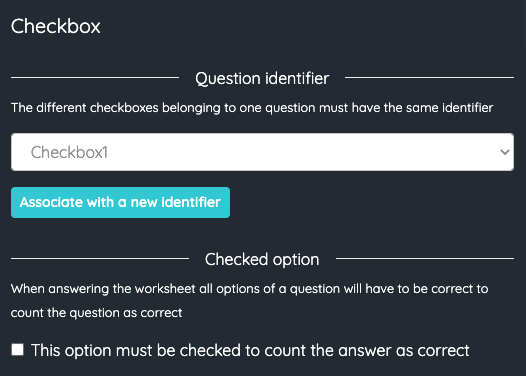
All checkbox fields related to the same question must be associated by their identifier. This identifier is automatically generated when adding a new checkbox field and we can change it to associate that field to a new question. If we change it we will see that the background of the field changes its color and that all the related options have the same background color. When adding a new checkbox we must choose whether that option must be checked or unchecked to be considered correct.
When autocorrecting the worksheet, all checkboxes with the same identifier will be counted as a single question. All the checkboxes in the question must match what we chose, for the question to be counted as correct.

Here you can see a video showing how a student will see the Checkbox field: