< Back to Create worksheets with the worksheet builder
How to add a dropdown question
On some questions you may want to give some options to your students to choose from. That's where you can use the Dropdown question type. It will show students a dropdown with the different answers you add and will be able to auto-grade the answer.
You just need to add the question statement and all the answers you want, selecting which is the correct one.
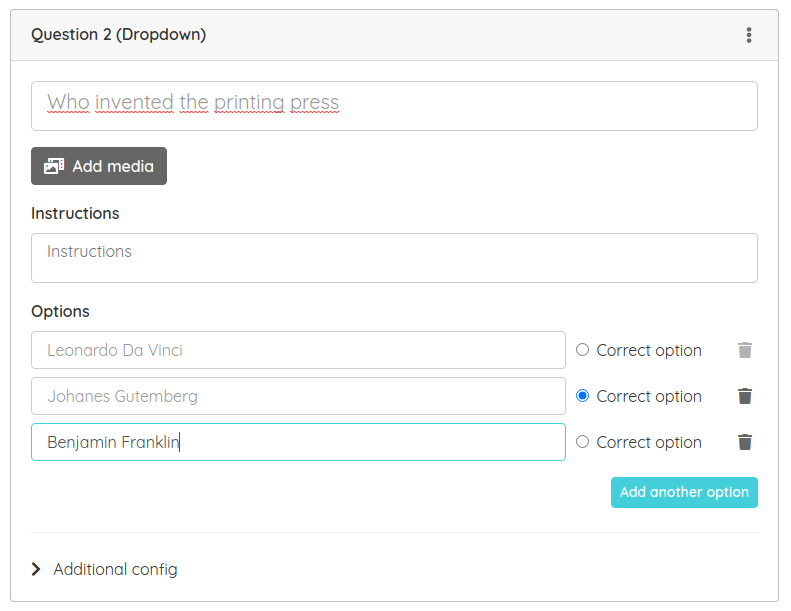
Here you can see the question on the final worksheet and how the student can select the correct answer.
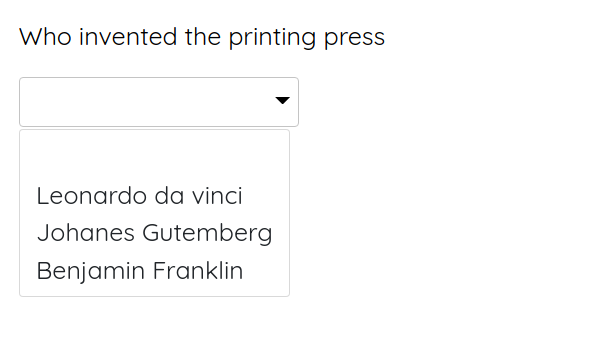
« Previous