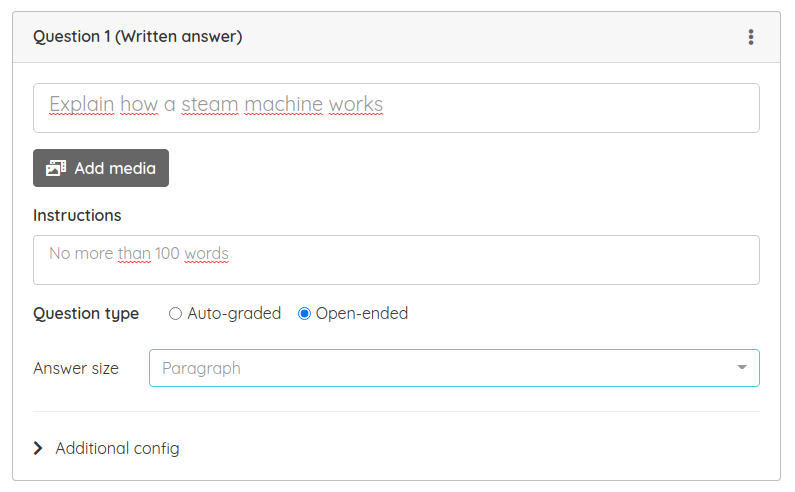< Back to Create worksheets with the worksheet builder
How to add a written answer question
The Written answer question type is the most classical. But don't let it fool you, this is a powerful tool to use with your students.
You just need to add the question statement and, optionally, instructions or media elements.
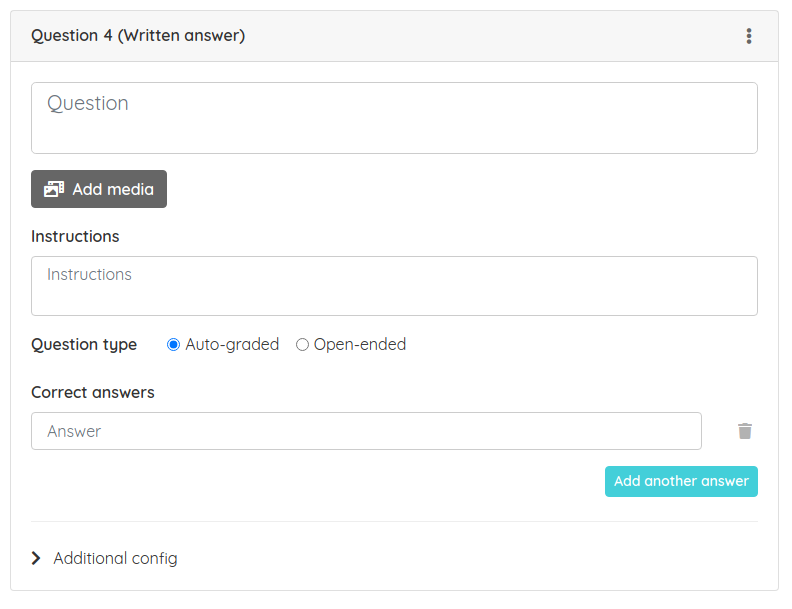
There are two types of Written answer questions: auto-graded and open-ended. You can switch between them using the Question type selector.
The auto-graded type will allow you to add predefined correct answers, so the platform can know if the student's answer is correct or not. You can add as many answers as you want (for example, different ways to write the same answer) but all of them must be correct answers.
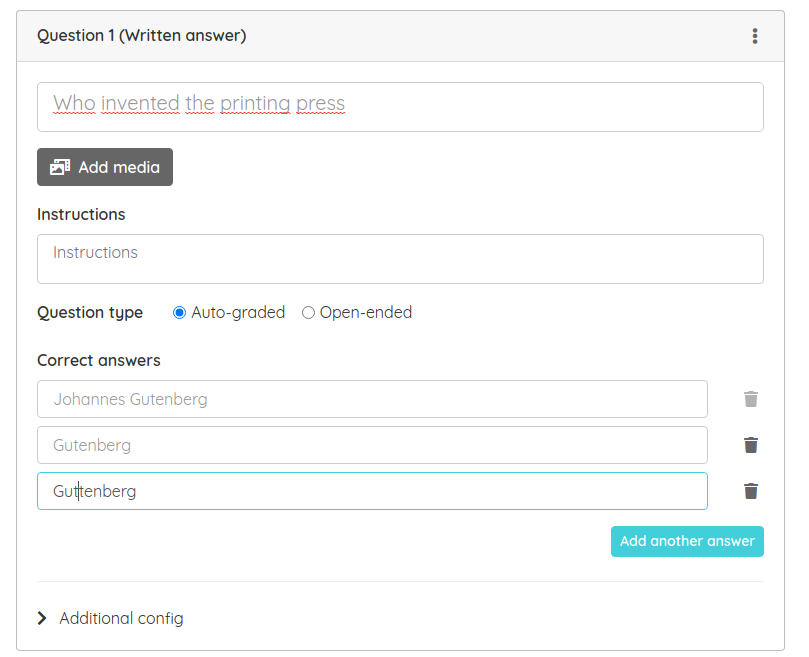
The open-ended type will allow students to add a free text answer, where they can explain or give a longer statement on what you are asking. As you can't add predefined answers in these type of questions, they won't be automatically graded. You will need to manually correct them after the student sends the answer.
Additionally, in open-ended questions you can select the size of the input box for the answer using the Answer size selector.