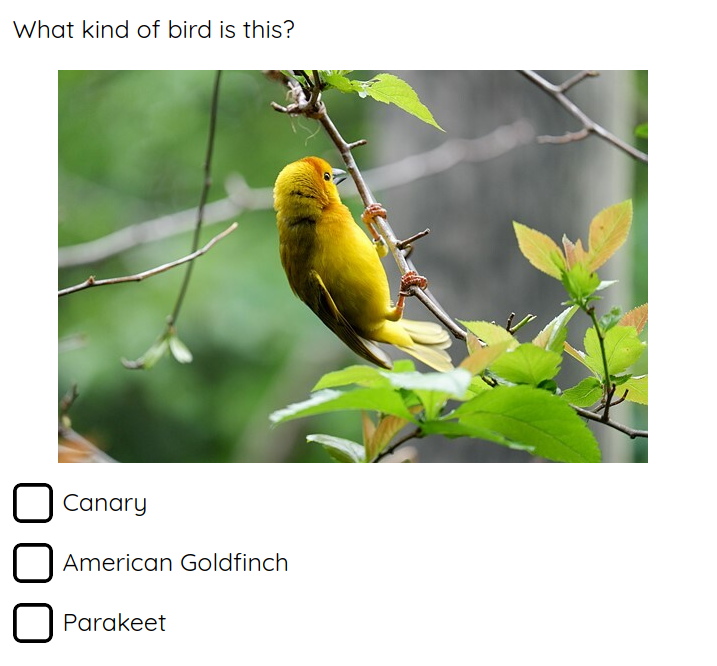< Back to Create worksheets with the worksheet builder
How to add a multiple choice question
One of the fastest ways to allow your students to answer a question is by marking the ones they think are correct. In the worksheet builder this is called Multiple choice.
This question type allows you to define as many answers as you want, correct or incorrect, and presents them to students with a tick box where they can choose if the answer is correct or not.
To create a multiple choice question you must add the question statement, optionally instructions or media elements, and then define all the answers you want to show to students, checking if each of these answers must be checked or not.
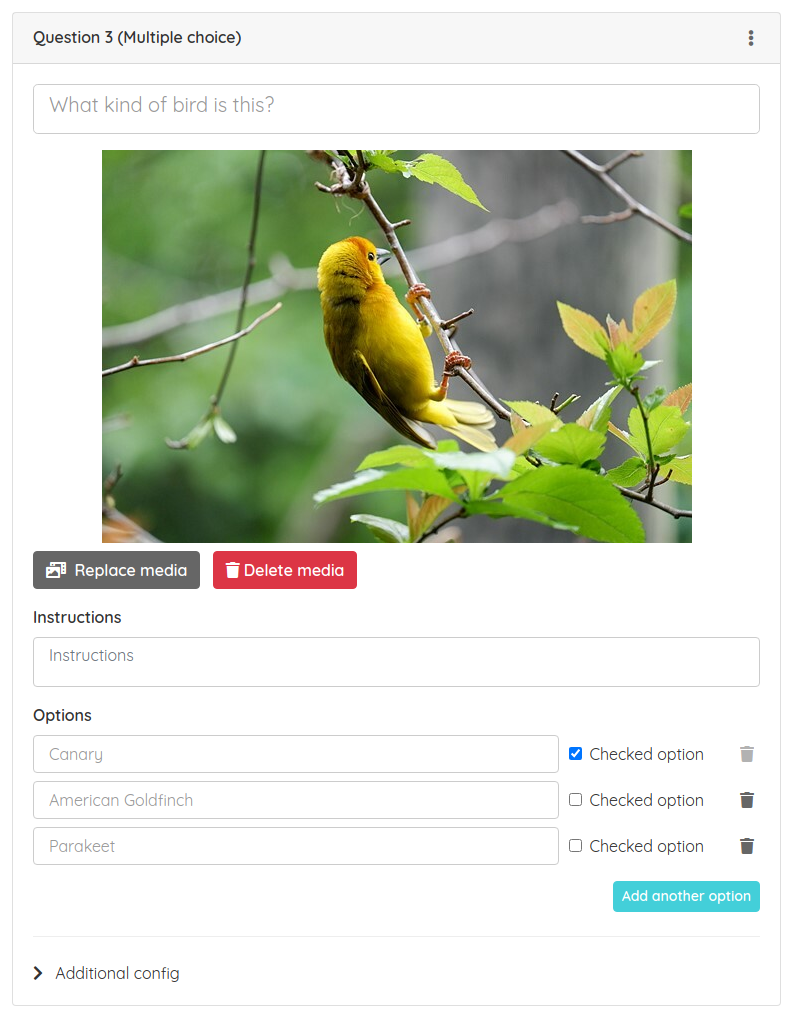
Here is an example of how a student would see the question in the worksheet.