July and August 2023 news updates
Hello,
We bring you the updates we have added to TopWorksheets during the months of July and August.
New School Plans
During these months, we have prepared new pre-configured and more affordable school plans on TopWorksheets. There are 3 types of school plans: small, for school accounts with up to 3 teachers; medium, for schools with up to 10 teachers; and large, for schools with up to 30 teachers. You can find all the information about what each plan includes and the prices on our school plans page.
Providing Audio or Video Feedback to Students
With this new functionality, you can provide feedback to students using audio or video. Now, in addition to being able to add annotations to task results, you can also add voice recordings or videos to give a more personal and close touch in our virtual environment.
Changing the Style of Multiple Fields at Once
In the visual editor, if you select multiple fields of the same type, you will be able to change the style of those fields together: font type, font size, text color in text-type fields (text response, dropdown, formula response, etc.), or simply the field color.
Saving Default Configuration: Style and Auto-Correction
While editing a worksheet, you can press the "Save as Default Appearance Configuration" button in the editor's configuration section to save the style configuration of the worksheet (font type, size, and text color) and apply it to all new worksheets we create.
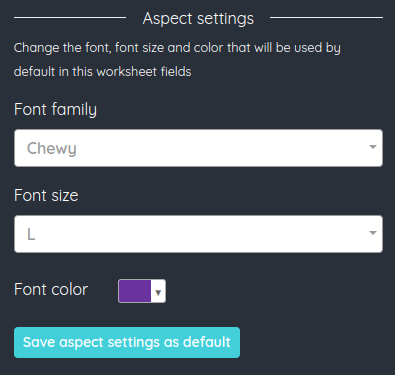
You can also use the "Save as Default Auto-Correction Rules" button to save the auto-correction configuration (ignore capitalization, accents, and punctuation) for all new worksheets you create.
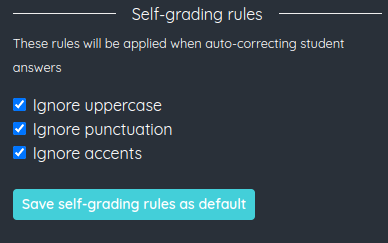
Selecting All in Submission List
In the submissions tab of a group, there is a button to select all submissions on that page, allowing you to quickly and easily mark them as read or delete them.
Answers
Thank you so much for the possibility to format several fields at the same time. I am using it to adjust the size and position not only of the text inside, but of the fields themselves, and it is saving me a lot of time when adjusting imported worksheets.
Tip: if moving and resizing several selected fields doesn't seem to work with the arrow keys, click on one of them after selecting them, then use the keys.
Hi Juan José,
We will take a look at the issue you mentioned about sometimes not working moving and resize with the arrow keys. Have you detected if it happens after doing something in particular?
Kind regards.
 Christian TopWorksheets 09/03/2023
Christian TopWorksheets 09/03/2023
No, I was just revising some worksheets imported from Liveworksheets. Sometimes the font comes out really small, or one of the fields is formatted differently (left for the first one, centred for the rest), or I prefer a different font, little things like those.
Selecting multiple fields and changing the font or aligning vertically to the middle usually takes care of most issues, but sometimes the easiest solution is to make all the fields a bit bigger, and maybe move them if they overlap with the next ones after changing their size. It is when I try to change size or move multiple fields using the arrow keys for higher precision (if I use the mouse it is OK) when it sometimes doesn't work, but I found that if I click on one of the selected fields it works OK every time.
Maybe you can find what's different when you click on one of the selected fields, and make it so from the moment they are selected.
Hi Juan José,
We have fixed the bug. The behavior you reported should be working correctly now.
Thanks for the reporting.
 Christian TopWorksheets 09/06/2023
Christian TopWorksheets 09/06/2023
Thank YOU!