Can you add a TIMER function / widget option for Worksheet Design ? Pretty Please ?!?
Greetings !
Upon stumbling across this platform, I immediately cancelled my "Wizer" Interactive Worksheets subscription and went straight for the "Gold" with "Top Worksheets"!
I've spent a large portion of my teaching income chasing every E-Learning platform "magic show" that comes along with promises of enhancing student engagement.
Top Worksheets is PERFECT - except for TWO essential elements which would revolutionize my instructional delivery swag:
(01): A Worksheet "Timer" Widget / Function Design Option
WHY: A Timer Function would open a world of learning opportunities that would advance the academic outcomes for both Teachers and Learners! Availing a timer function option into the "Top Worksheets" design protocol could be especially essential for Special Educators and RTI (Response - To - Intervention) Specialist, as a mechanism for promoting metacognitive learner awareness, since the worksheets could now function as an intervention to extend student participation and engagement in thier own learning outcomes via the self - guided assessment and progress - monitoring exercises that a timer would potentiate for teachers to administer. Such a resource could also yield more data points to reflect and support student performance measures in the initial universal screening process, as well as, throughout the duration of the school year, making a significant contribution of quantitative evidence that could be applied to enhance the precision of the curriculum - based assessment.
OR - Can you suggest a protocol for incorporating the "Timer" feature into the assigning of digital, interactive worksheet exercises ?
Thanks so much !
Ms. K Price, MSEd, TEFL-C
Answers
Hi Ms. Price,
We have already available a timer option when assigning a worksheet as a task to your students.
Once you find the worksheet you want to use click on the "Assign as a task to students" and at the end of the assigning page you will find the "Dates and duration" tab. There you can assign a start date (when the task will be available) and end date (when the task won't be available anymore) and a value in minutes to the duration (the time students have to complete the task).
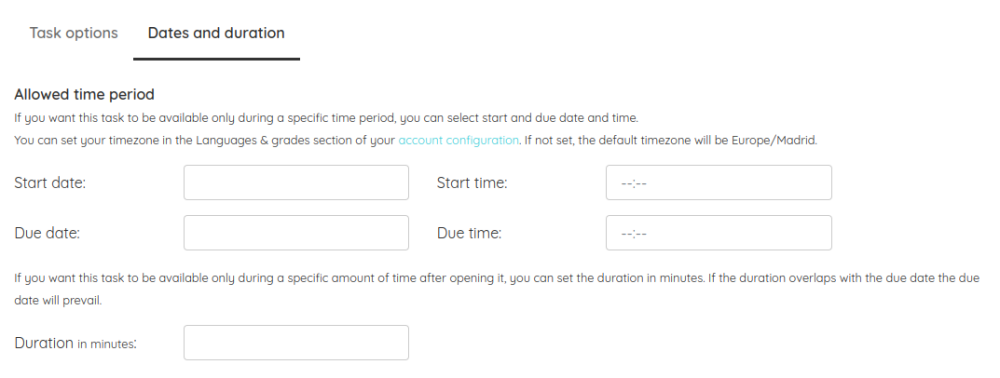
If you assign either and end date or duration students will see a countdown of the time left to complete the task. Like in the image below.
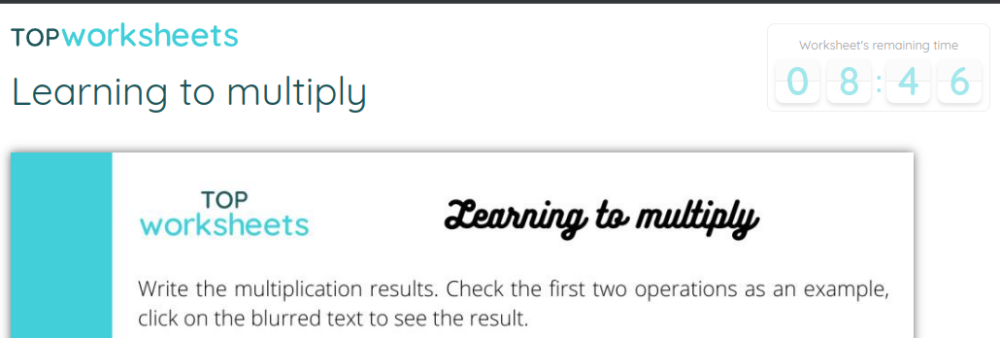
We hope this is what you are looking for.
Best regards.
 Christian TopWorksheets 03/01/2023
Christian TopWorksheets 03/01/2023