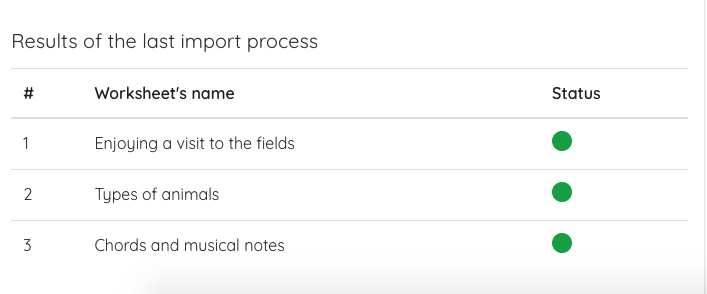How to import your worksheets from Liveworksheets
We can easily import our worksheets from Liveworksheets to our TopWorksheets account with an automatic migration system.
With this importer we can transfer all the worksheets that we had previously created in Liveworksheets, both public and private, to TopWorksheets, so we have them available really quick to assign to our students without having to create them again.
To access the import process we will do it from the top menu in the option Import from Liveworksheets.
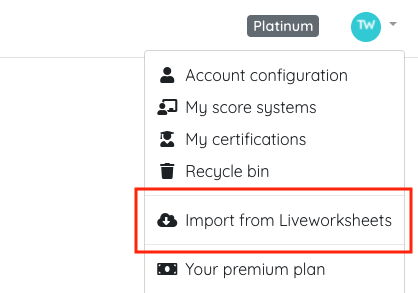
To start importing the worksheets we will have to input our Liveworksheets username and password, to allow access to the list of all the worksheets we have created there. This data is only used for the initial import and is deleted once the import is completed.
We can also indicate if we want the new worksheets created when importing to be saved into a folder, which we must have created previously.
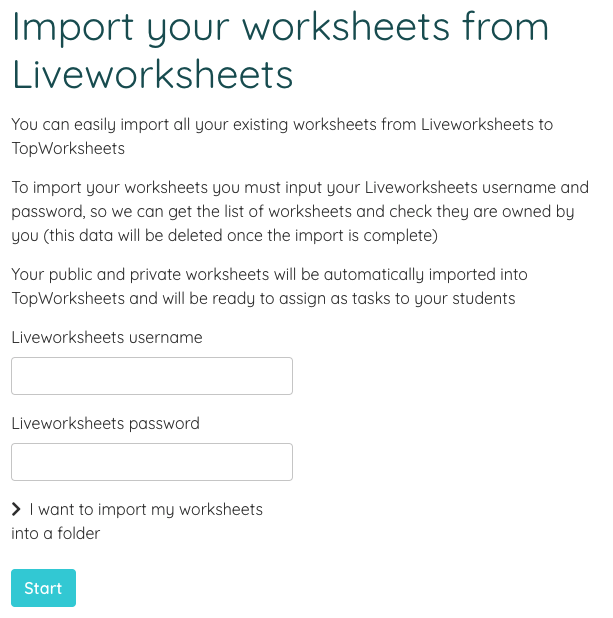
Once we input our data we will be shown the progress of the import, which will take a few minutes, depending on the amount of worksheets to be migrated from Liveworksheets.
In this page we will be able to see the list of worksheets and which ones have already been imported. The page will reload automatically so that we can see how the process is progressing.
Once imported from Liveworksheets we will be able to click on each worksheet on the list to access it. In addition, we will receive an email notifying us of the completion of the process, so if we have many worksheets we do not have to be checking if they have all been imported.