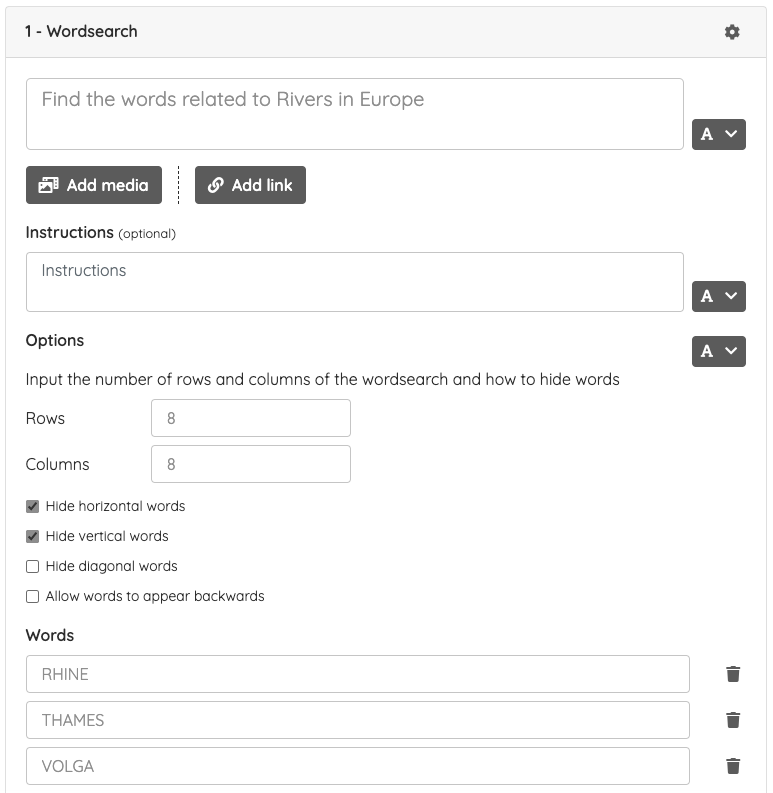How to generate a wordsearch
In wordsearches, students must find some words related to a topic. This type of question is auto-graded, and also very fun for your students.
To generate a wordsearch using TopWorksheets IA, click on Generate questions with TopWorksheets AI in the worksheet builder. A modal will be displayed to fill in needed data.
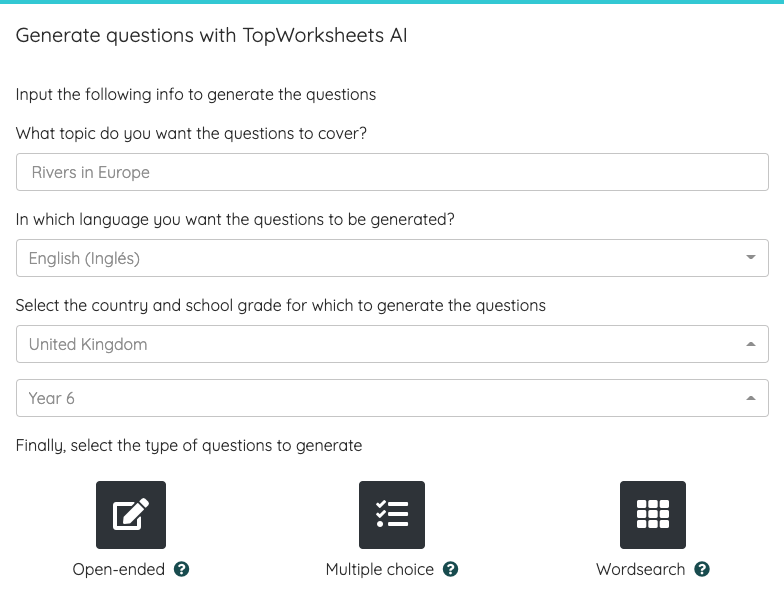
Input the topic on which you want the questions to be based, the language to generate them in and the school grade to which they are addressed. Once filled in, click on Wordsearch and TopWorksheets AI will generate a list of ten words about the topic you have entered.

Go through each word in the list to check that it makes sense and is good for the wordsearch. If it is, select the checkbox on the left side of the word.
Once you have selected all the words you like, click the Add wordsearch to worksheet button to create a wordsearch in the builder. Once added, you can modify the text and words in the wordsearch, its options,...