Collaborators in your worksheets
Do you want your colleagues to help you with your worksheets? Share your worksheets with them so they can modify and improve your worksheets with the Collaborators feature.
To add a collaborator in your worksheet you just need to go to the worksheet's page and open the More actions menu, inside the menu you will find the Collaborators option. Click on this option and a new window will appear.
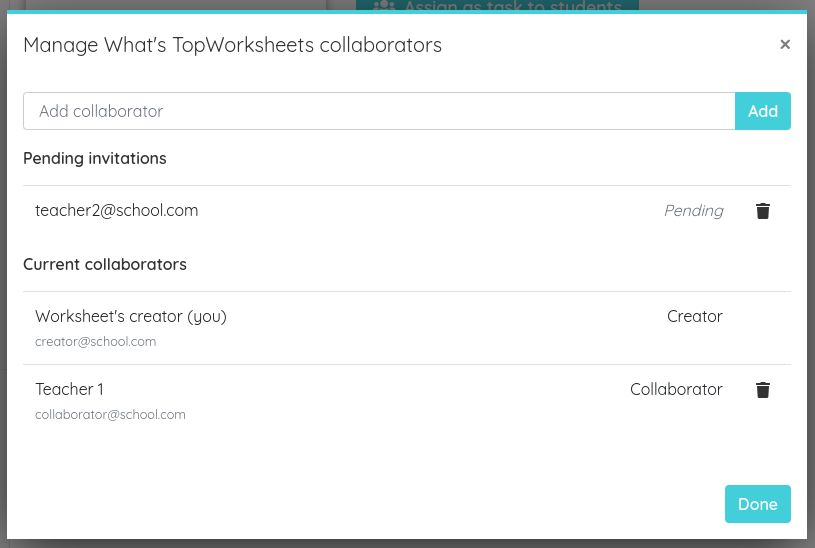
From this window you can add or remove collaborators to a worksheet. To add a collaborator just type the teacher's email in the Add collaborator field. If the teacher has a TopWorksheets' account he will become a collaborator right away. If he doesn't have a TopWorksheets' account, an invitation will be sent so he can join TopWorksheets and become a collaborator.
To remove a collaborator, just click on the button with the trash icon on the right side of the collaborator's name you want to remove.
Collaborators can modify the worksheet and download it as a PDF, and also do the rest of usual actions with a worksheet.