< Back to Create worksheets with the worksheet builder
How to create a new worksheet
Creating worksheets with the worksheet builder is extremely easy. You just need to click on the Create new worksheet button on the sidebar and select the Worksheet builder option in the modal window that appears.
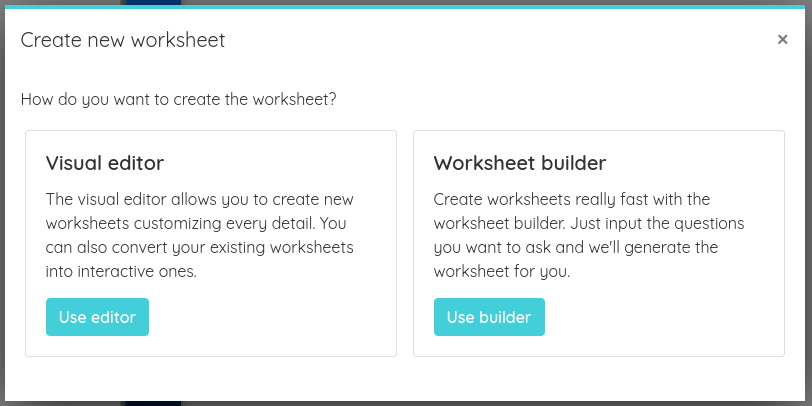
Once in the Worksheet builder, type the worksheet title and, optionally, a description for your students, and start adding questions. You can check the next help articles to learn how to add each type of question.
Additionally, you can change the look of your worksheet by adding a background or a header logo.
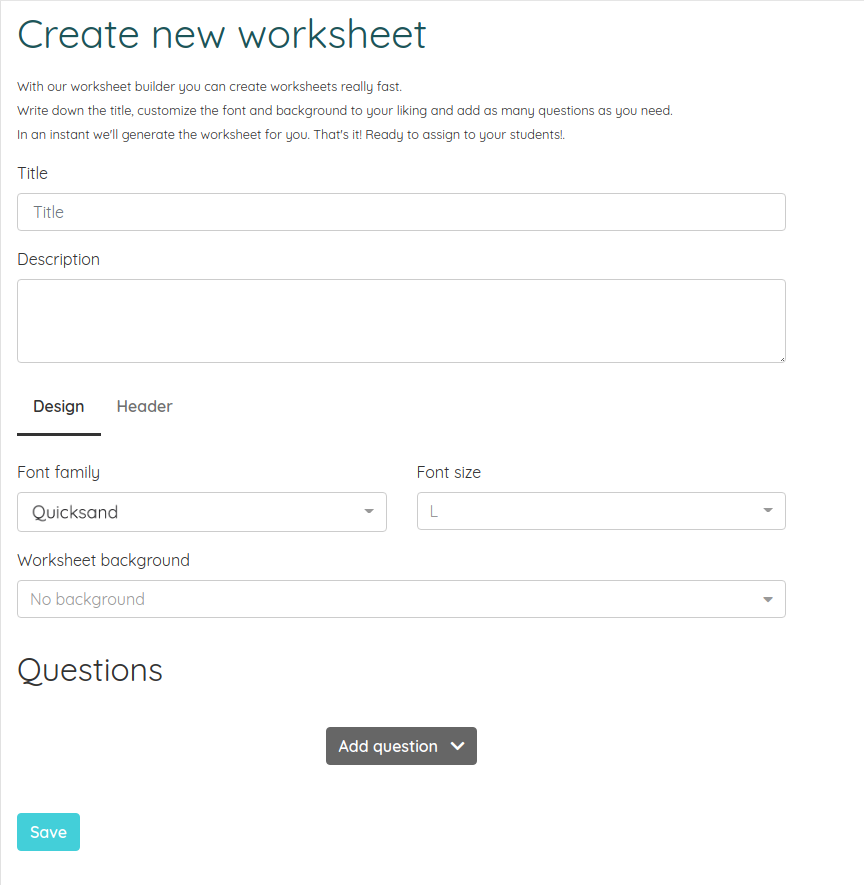
When you are finished, click the Save button, input the classification data (grade, level, subject,...) and the worksheet will be generated for you. Once saved, it will be ready to be assigned to your students.