October 2023 News update
We close the month of October with several important updates. Here is the list of new features of TopWorksheets during October 2023.
Multiple-choice questions in interactive videos
We have added a new type of question within interactive videos. Now, in addition to questions that require the student to write text, you can define questions where the student has to select from several options the ones they consider correct.
When adding a new question within an interactive video, you can choose whether to add a Text Response question or a Multiple-Choice question.
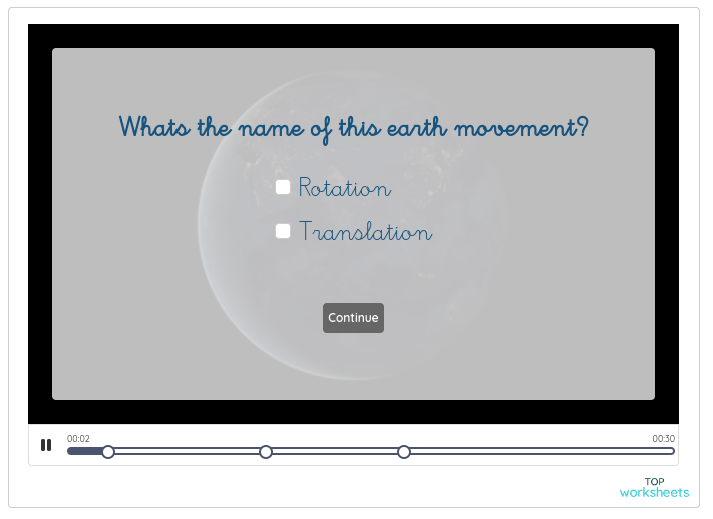
Manually adding students
The process of adding students to closed groups is now simpler, as you can create their accounts and add them manually.
To manually add new students, go to the Students tab within the group and select the "Add manually" mode. There, you should indicate the names, last names, usernames, and passwords of the students, and accounts will be created for them and added to the group. Once added, you can download the data in Excel or PDF format, which you can print and hand out to the students. It is important to download them at that time, as this data will not be accessible later.
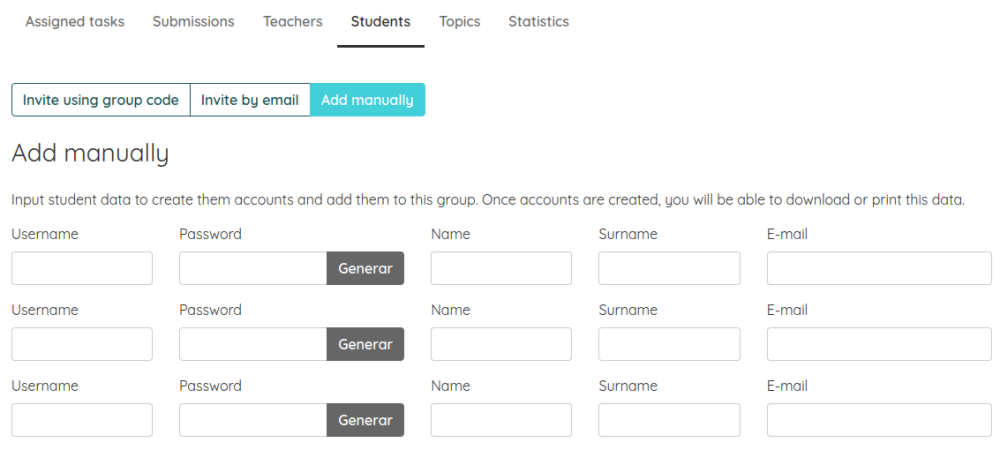
Assigning topics to tasks
When creating a task in a group, you can select one of the topics you have defined for the group. This will allow you to group statistics by topics, showing the average grade of all students per topic or the grades of a specific student grouped by topics.
You can add as many topics as you want to a group from the "Topics" tab.
This feature is only available for users with premium plans.
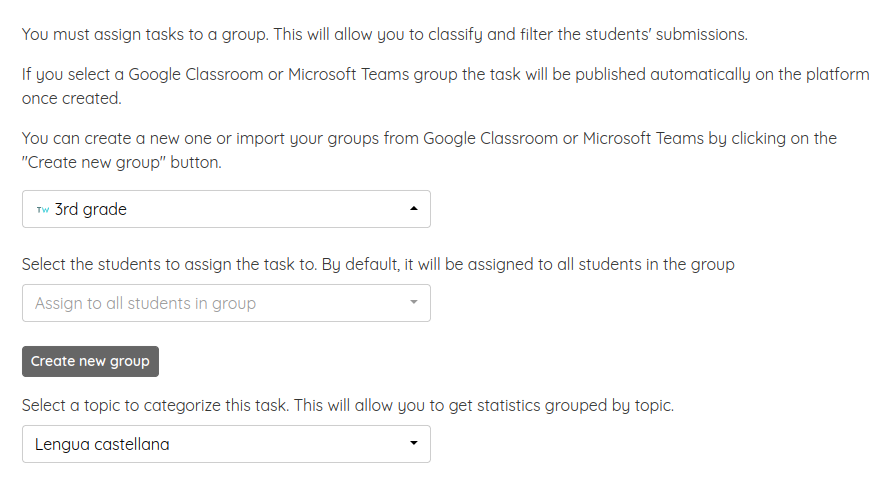
Hiding answers when changing the correction of a submission
Changing the correction of a student's submission can be confusing if the form has many fields. For this, this new feature allows you to filter the fields you want to display, being able to show all response fields, only the correct ones, only the incorrect ones, or none. If a field is not visible, you can activate it by hovering over it and clicking on the button that appears.
You can also make the desired option the one that appears by default by selecting that option in the "Worksheet Preferences" in the "Settings" of your account.
The feature to change the correction of a submission is only available for users with premium plans.

