NOVEDADES DE DICIEMBRE
¡Hola! Aquí tenéis explicadas las últimas novedades del año, esperamos que os gusten:
Convierte los textos en voz: Tenemos un nuevo campo que permitirá pasar cualquier texto a formato audio. Añade este campo a la ficha para crear ejercicios de escucha sin tener que grabar tu voz o subir ficheros. Es muy sencillo, crea el campo y escribe el texto que te gustaría que tus alumnos escuchasen. A continuación, elige la velocidad de lectura y automáticamente, la plataforma lo pasará a formato audio con voz sintética.
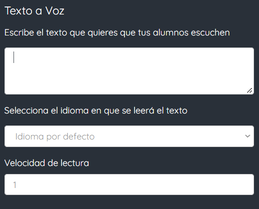
Reenvía una tarea para que respondan solo las respuestas incorrectas: Hemos añadido una nueva opción a la hora de asignar tareas a los alumnos. Al activarla, podremos reenviarles una ficha que ya hayan realizado para que respondan aquellas preguntas que han fallado. Esto permitirá a los alumnos volver a enviar la tarea contestando exclusivamente las que tuvieron erróneas y reforzar el contenido de manera individual.
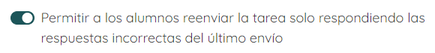
Mejoras en Rellenar en imagen: A partir de ahora, se podrán redimensionar las respuestas de este campo. Podremos cambiar el tamaño de los recuadros según nos convenga y en proporción a la imagen que utilicemos.
¡Si tenéis dudas o sugerencias dejadlas en los comentarios!
Answers
It is a good idea, but the voice is really artificial and I don't think my students would be able to understand it.
Liveworksheets user "xamgz" suggested this one in the liveworksheets forum, although s/he found it was a bit too fast:
https://texttospeechrobot.com/tts/es/texto-a-voz/
I tried it, and the British voice "Kate" sounds quite natural, you can paste a text and generate a downloadable file.
This is how you do it:
1. Go to https://texttospeechrobot.com/tts/es/texto-a-voz/
2. Select:
MP3 Versión 3.0
British English (EN-GB): KateV3 [IBM-Femalem, Enhanced Dnn]
3. Write or paste a text and press Convert. To record a list of words, separate them with ... so that there is a slight pause between them.
4. Right-click on the player and select Guardar audio como / Save audio as.
You will download a file called synthesize.mpga which you can listen to with VLC or export to .mp3 with Audacity.
5. To reduce speed or get a slower man's voice with Audacity (a freeware program which will also allow you to export it to .mp3),
select a piece of the recording, then select
Effects/Change speed/Multiplying factor x 0.950 (change percentage -5)
(= Efectos/Cambiar velocidad/Factor multiplicador x 0.950 (Porcentaje de cambio -5)
For a woman I use a 95% factor. With a 90% factor the voice will become lower-pitched and it isn't clearly male or female.
With an 80-85% factor it is still lower-pitched and slower, and it sounds clearly like a man. "He" speaks slowly but in quite a natural way.
The only weird thing apart from the accent (which my bilingual year-10 students commented on without knowing it was a synthesised voice) is the pauses it makes before a subordinate clause beginning with "that".
Here is an example of the final result:
https://www.liveworksheets.com/ln1161882rm
I'm sorry, but yesterday I tried to use that page and it seemed not to be working any longer: when you select "MP3 Version 3.0" it doesn't allow you to choose a language.
Does anyone know an alternative?
