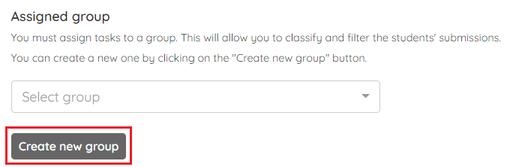News of the week
Happy Monday to everyone! Here you have the updates that we have this week, if you have any questions, leave them in the comments:
Archive multiple groups at once
In order to start the new course with an organized account, we have added the option to archive more than one group at a time. We only have to go to My groups and select those that we want to archive. This action is reversible, we can always reactivate the student groups in the Archived Groups section.
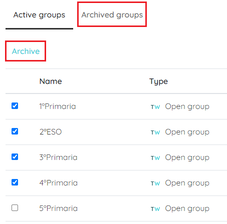
Open questions
In the Written Answer and Formula Answer fields, there is now a specific option to mark if we want them to be open questions. To avoid confusion, you should check this box to indicate that it is an open question, leaving the answers empty wouldn’t be enough now on. In this way, we can define fields that require empty answers and fields with open answers.

Import groups from Classroom or Teams
Sending assignments to students through Google Classroom or Microsoft Teams is much easier now. If you have your groups synchronized with TopWorksheets, all you have to do is assign them a task and select the corresponding group in the list, it will be automatically published in Classroom or Teams once created. If this is not the case, the group can be imported directly from these platforms using the "Create new group" button.