June 2023 updates
Hello,
This month of June comes loaded with updates. Here we detail everything we have added to TopWorksheets during this month. As always, we hope that these improvements are useful to you.
Improvements in the Text-to-Speech feature
In some browsers, the generated voice in the Text-to-Speech field was not as natural as desired. Now, in collaboration with Google, we have managed to improve the voices generated for different languages. To do this, the voice must now be generated from the TopWorksheets editor, ensuring a more natural and consistent voice across all platforms.
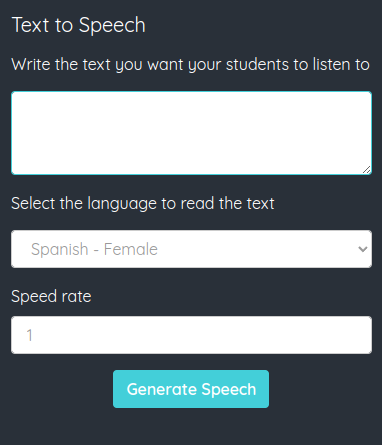
Improvements in task creation
We have completely redesigned the task creation and editing page to make it easier and faster to create tasks in our groups. In this process, the different parameters are now separated into sections that we can navigate through to define the behavior of the task.

Additionally, we can save the options we have defined as default options, so when creating new tasks, we only need to specify the group to which the task belongs, without worrying about the rest of the options.
Anti-cheating measures
One of the concerns for teachers is whether students cheat to complete the worksheets. In TopWorksheets, we have added two features that allow detecting suspicious behavior by students when performing tasks.
The first feature is that if a student submits the same task more than once with different names, we will notify the teacher in the worksheet submission so they can detect this case.
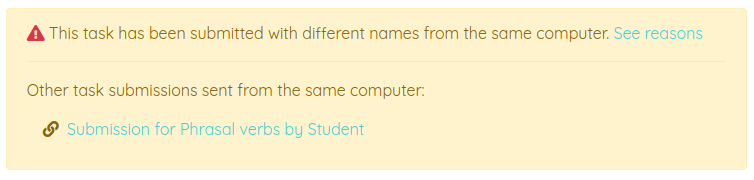
The second feature will notify the teacher if a student has copied the answer into any of the following fields: Text Response, Formula Response, or Interactive Video. The answer will be flagged, and the copied text can be viewed.
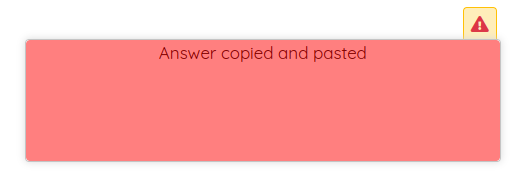
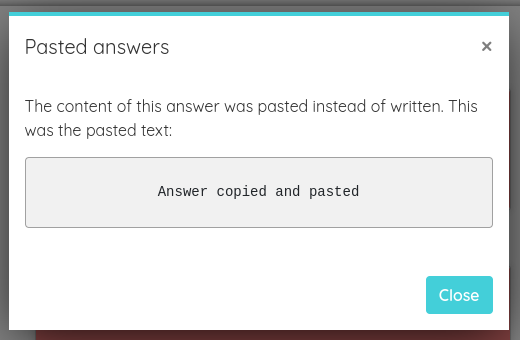
Improvements in annotations
Thanks to the feedback provided by teachers, we have improved the annotation creation process to make it faster. Now, if an annotation, such as a text annotation, is created and the background color or text color is changed, the next annotation created will maintain the same configuration. We can create annotations much faster while maintaining a consistent style.
Full-screen images
The Image field in the visual editor now has an option that allows students to click on the added image and view it in full-screen mode while completing the task. This way, we can display larger and more detailed images without occupying space in the worksheet.
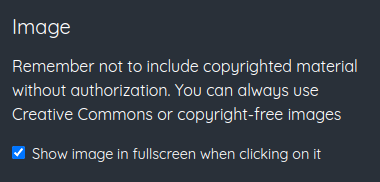
TopWorksheets available in Portuguese
Lastly, good news for all our teachers in Portugal and Brazil! We have added the Portuguese language to TopWorksheets.
