Formatting text in all the boxes at once.
Hi,
I feel as if I'm missing something obvious but could anybody explain to me how I can change font format (size, colour, font type etc.) in all the input boxes at once. Do I really have to do it box by box?
Thanks in advance.
Answers
Hi,
You don't have to go field by field to change font type, size or colour.
If you are using the visual editor you can click on settings on the left sidebar and adjust font, font size and colour for all the fields in the worksheet. See screenshot below.
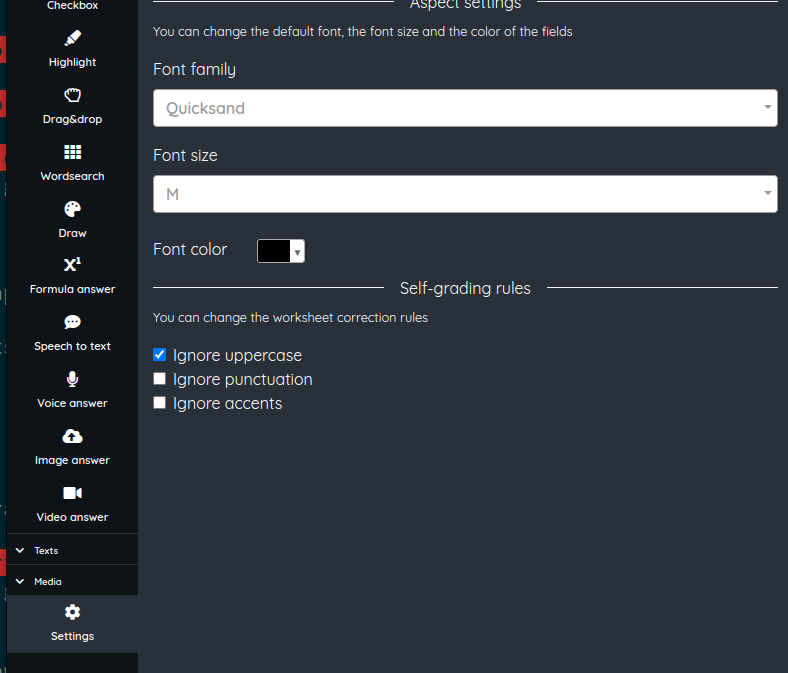
And if you are using the worksheet builder you can click on "Customize the design" and select font and size for all the questions in the worksheet. See screenshot below.
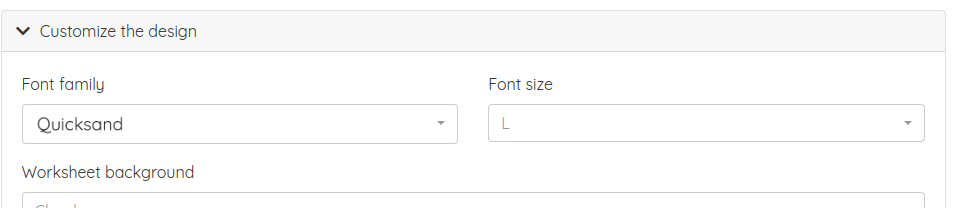
Hope we cleared all your doubts.
 Christian TopWorksheets 02/28/2023
Christian TopWorksheets 02/28/2023
Thank you for such a prompt answer! I knew there was an easier way to do that. By the way, there seem to be two settings icons. It got me a bit confused.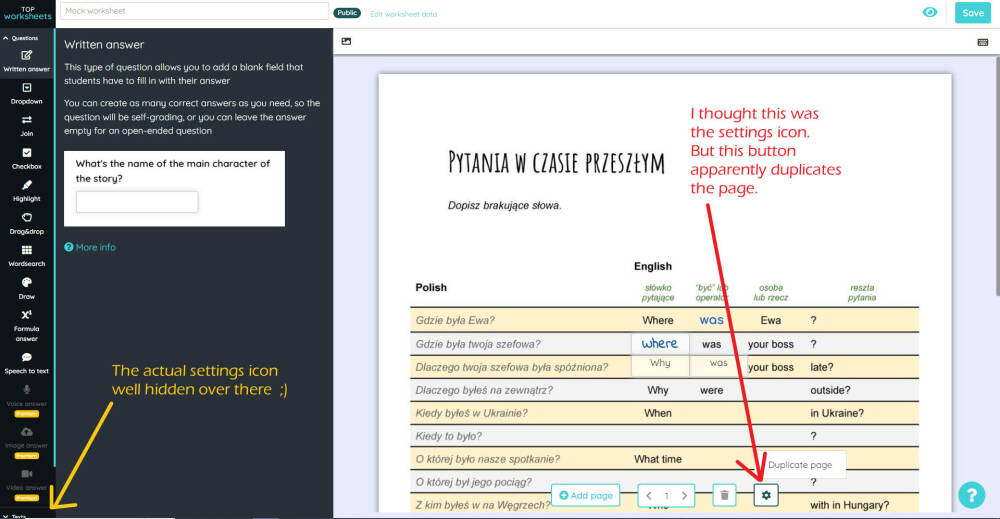
Hi,
You are right, this might get a little bit confusing. We have changed one of the icons so there's only one "settings" icon.
Thanks.
 Christian TopWorksheets 03/01/2023
Christian TopWorksheets 03/01/2023