How to delete multiple submissions at once
Sometimes we need to delete a lot of submissions on TopWorksheets, either because we are starting a new school year or because there have been changes in the student groups. No problem! In this tutorial we’ll see how to delete multiple submissions at once.
Delete selected submissions
In the Submissions section of the group page you will find all the worksheets that the students have done. In this page we can filter by worksheet, student, submission status, if a submission is read or not or submission creation date.
Once you have obtained the desired results you will be able to delete those submissions simply by clicking on the Select button and checking all the submissions you want to delete. When you have finished click on the button Delete and after confirming our action we will have deleted those submissions.
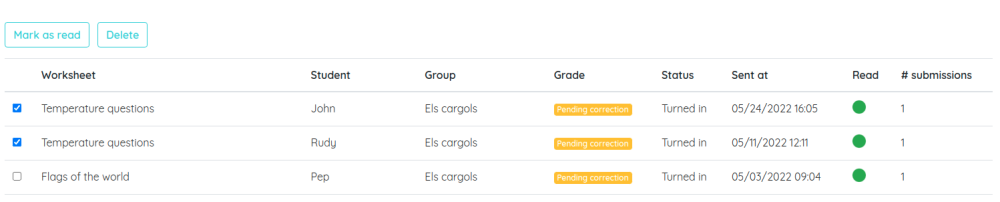
Recover deleted submissions
Remember that you will be able to recover the deleted submissions from the recycle bin while they are still there. That time depends on your premium plan.