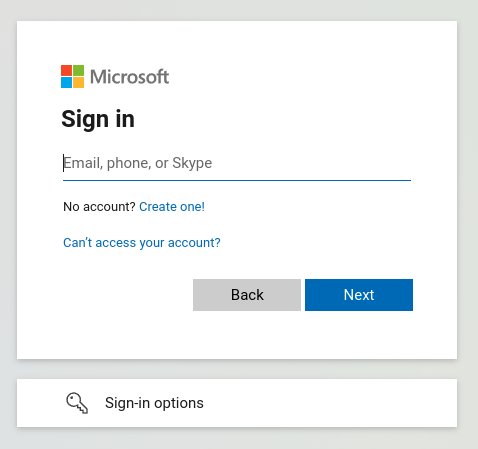< Back to Manage your teacher account
How to sign up
Before you can create worksheets you must sign up for TopWorksheets. This will allow you to create interactive worksheets, customize them and receive answers in your mailbox.
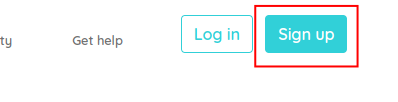
To do this, you must click on the Sign up button at the top of the page. This will open a page where you must select if you are a teacher or a student, after selecting teacher the sign up page will be shown. In the signup page you will have to fill in the e-mail address you want to use to identify yourself in TopWorksheets and the password you will use to log in. You also have to fill in your name so that your students can recognize you.
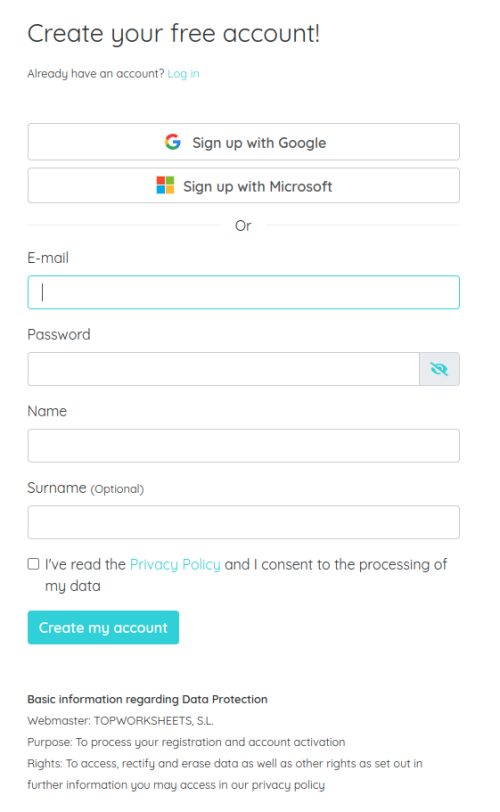
When you click on the Signup button, we will send you an email to validate your account. When you receive the email follow the instructions in it and open the link to validate your account.
Sign up with your Google account
If you like you can create your account using you Google account and forget about passwords. To do that simply click on the Sign up with Google button in the sign up page, accept our privacy policy and identify yourself with your Google account.

Sign up with your Microsoft account
If you have a Microsoft account (Outlook, Msn, hotmail, etc) you can sign up using that account and forget about passwords. Simply click on the Sign up with Microsoft button, accept our privacy policy and identify yourself with your Microsoft account.