Download all submissions at once
Having a lot of students in each group implies a lot of organizational work, like downloading all our students' submissions in PDF to save them. But there's a way to make it easier by downloading all submissions at once.
You can download all submissions in 2 different ways, the first one is from the task page.
Open the task page from the Assigned tasks tab in your group. There you will find the Download all submissions button, above the list of submissions.
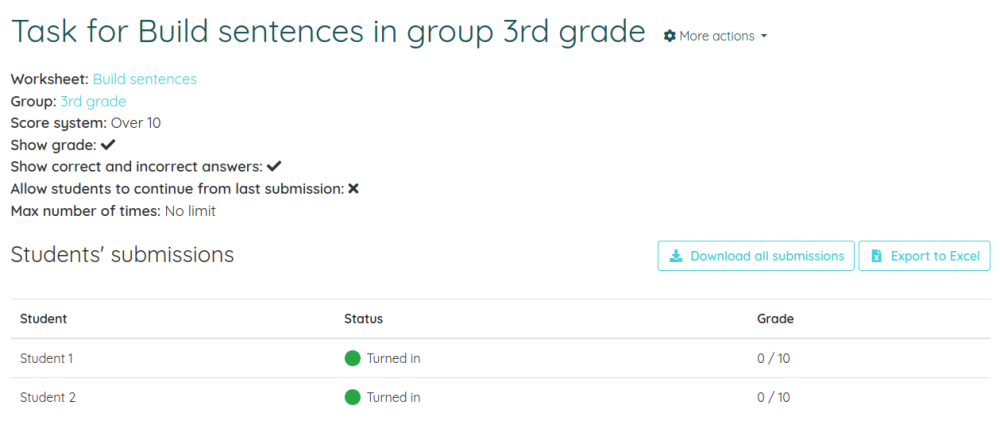
When clicking this button a window will appear reminding you that an email will be sent to your account containing a link to a compressed file with all the submissions from the task, and you will have 5 days to download it before the link expires. If you click Download you will receive the email with the link.
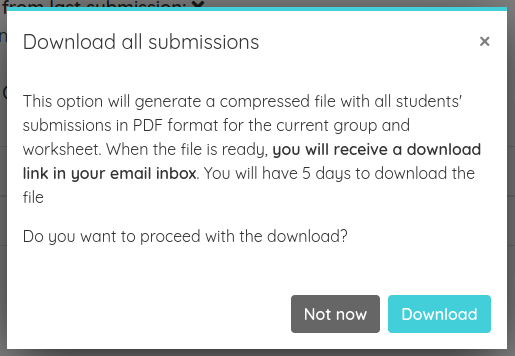
The second way to download all submissions is only available in closed groups. From the group page, click on the Students tab and you will see the list of the group's students.
Select the student you want and in the student page you will see the Download all submissions button. The process is the same, but in this case you will receive all the students submissions for this group.