How to see already done tasks
If the student has already submitted tasks from his account, the tasks won't appear as pending anymore, but that doesn't mean they can't see them if they need.
To view previous submissions the student must click on the My groups tab and there find the group that the task was assigned to and click on it. A list of all the assigned tasks will be shown.
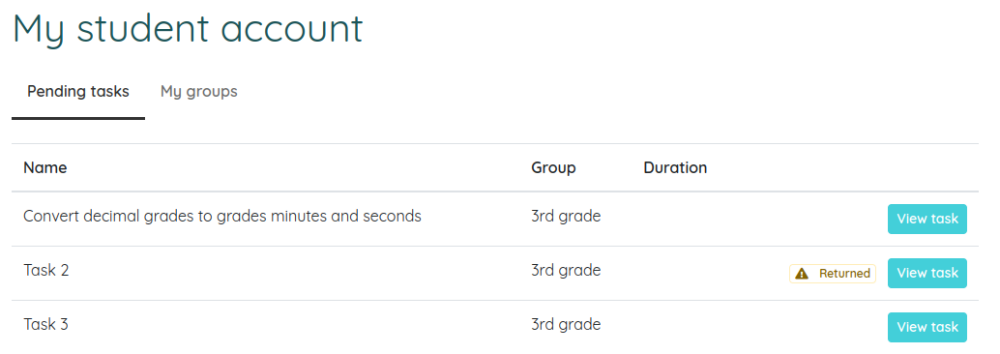
The students can find the task they are looking for and click on the View task button on the right. From there the student can Download the submission as PDF, See the correct answers (if the teacher has enabled it) and Do the task again.
« Previous