< Back to Field types you can add
Image answer
In addition to the various open-ended fields: text, voice, drawing,.... that exist on the platform, we can also use the Image answer field, where students can upload an image they have on their computer or cell phone.
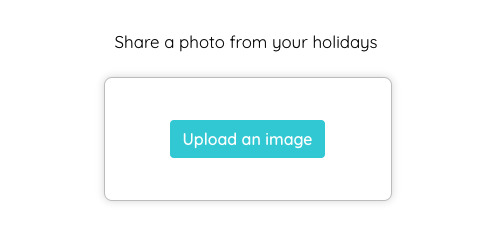
When we have this field on the worksheet, the student can attach an image to the submission, and we will be able to see that image once the worksheet is finished. This allows, for example, to ask them to perform an activity outside the worksheet and send a screenshot of the result or to upload an existing photo.
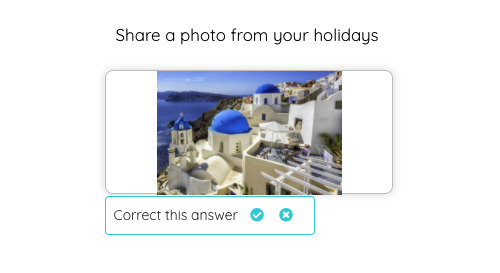
The Image answer fields do not have self-grading available and we will be able to see the image uploaded by the student when viewing the submission. If we click on the image it will expand to view it in large size. Once we receive the student's submission we will be able to correct the field to indicate if the answer is correct or not.