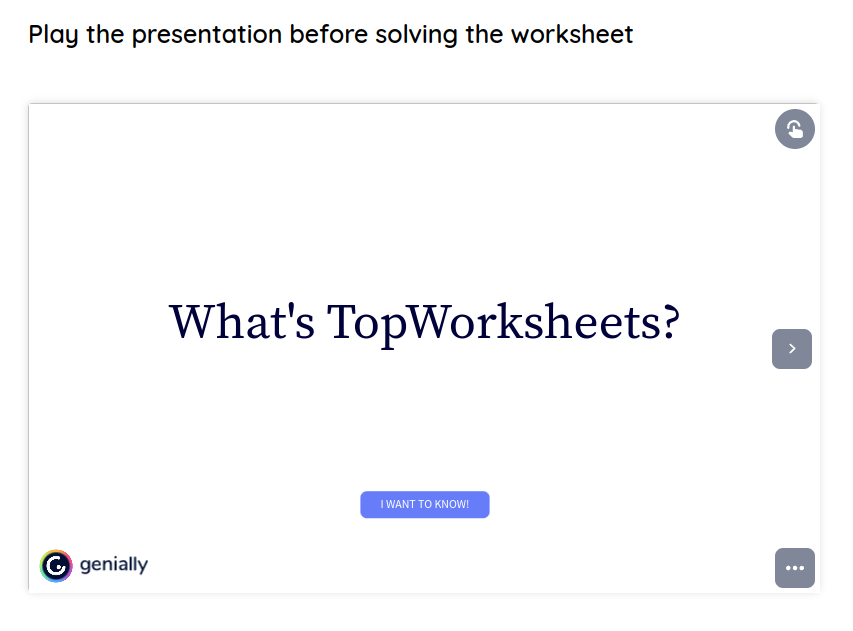< Back to Field types you can add
Genially
If you want to improve your worksheets you can add multimedia elements like videos, audios or even Genially presentations. Remember that to ensure the presentation works correctly it must be published and accessible from the public link.
Once you have addded a Genially field you must write the public URL in the field (you can obtain the public URL clicking on the Share button of the presentation, it will look something like https://view.genial.ly/5422b0da268969001a59192b/presentation-topworksheets).

When the URL has been added you will see in the editor the thumbnail of the presentation but on preview or when you send the worksheet to your students it can be played without leaving the worksheet. You can see how it looks in the following image.