< Back to Create worksheets with the visual editor
How to create a new worksheet
To create a new worksheet, click on Create new worksheet from the side menu of My teacher account.
You can create new interactive worksheets in TopWorksheets from scratch or from an existing file, if you already have predesigned worksheets.
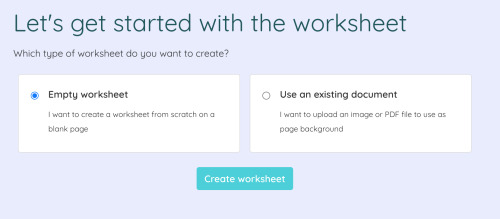
To create a worksheet from scratch, select the Empty worksheet option and click on the Create worksheet button. This will add a blank page to the worksheet where you can set the fields to design it.

In case you already have a predesigned worksheet, you can upload it to use as a template where you can add the fields to make it interactive. You can upload files you have on your computer (with the Upload file option), files downloaded from Internet (with the Add file from URL option) or files from your Google Drive (with the Get file from Google Drive option).
The file you upload must be in PDF, PNG or JPG format.

You can add new pages with the Add page button at the bottom of the screen. From there, you can also move between the different pages or delete pages that you do not want to use.
Please remember that you must upload worksheets created by you if you want to make them public. In case you submit copyrighted content and make it public, it may be removed without notice.