< Back to Create worksheets with the visual editor
How to change the worksheet background
Sometimes, when editing a worksheet we have created by uploading a file, we find an error or want to change something without modifying the fields we have already added.

We can do this with the Change page background option, that we can find in the page config button on the bottom of the current page.
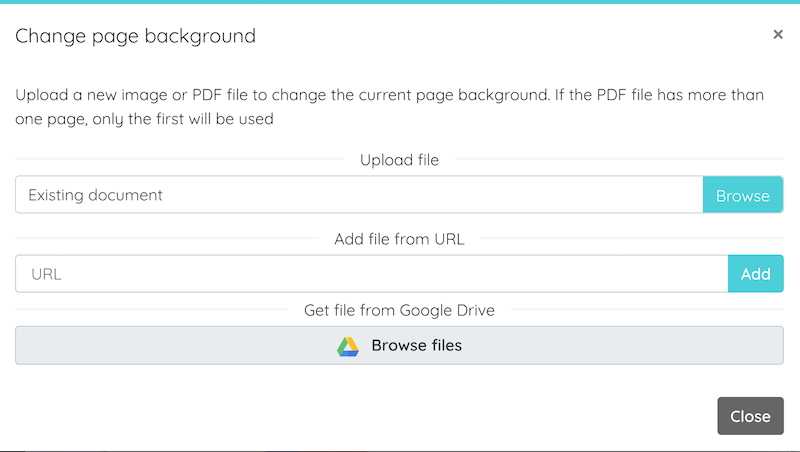
We can replace the current page background by uploading a new image or PDF file. This will overwrite the existing one with the one uploaded. If we upload a PDF with multiple pages the current page background will be replaced and the following pages that match the number of pages of the PDF document.
« Previous