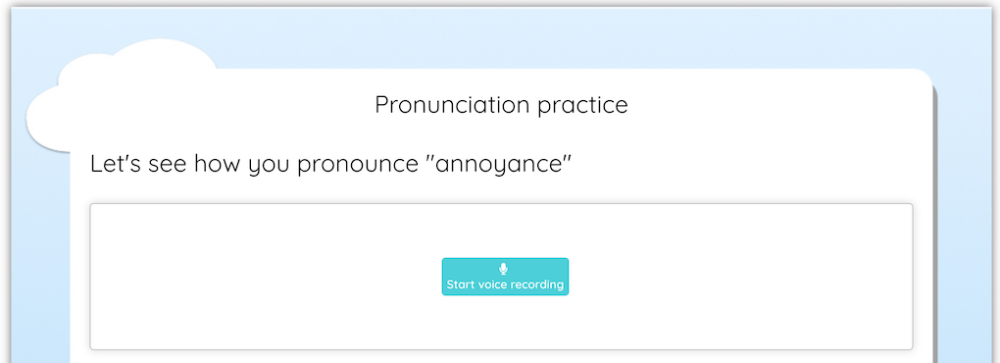< Back to Create worksheets with the worksheet builder
How to add a voice answer question
With the Voice answer question type your students can record their answer as an audio. When adding this type of question, students will be able to record their answer through the microphone as many times as they need, and we will receive the recording once the worksheet is finished. To do this, students must allow access to the microphone when filling out the worksheet. This question is not self-graded and we must correct it once we receive the students submissions.
Voice answer questions are only available for users with a premium plan, so you must contract one of the plans to use them in your worksheets.
To include this question you just need to add the question statement. That's all!
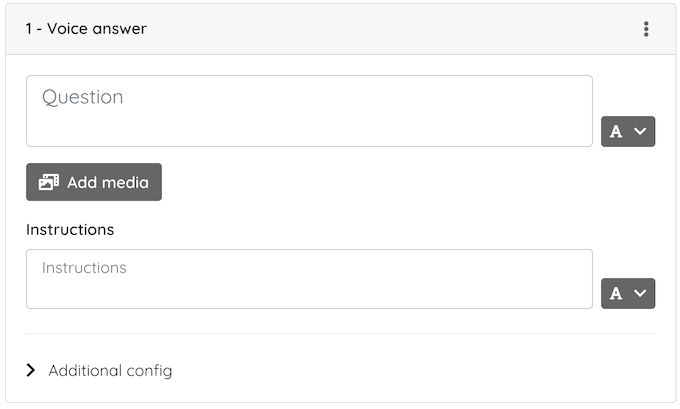
Here you can see the question on the final worksheet and how students can record their voice.