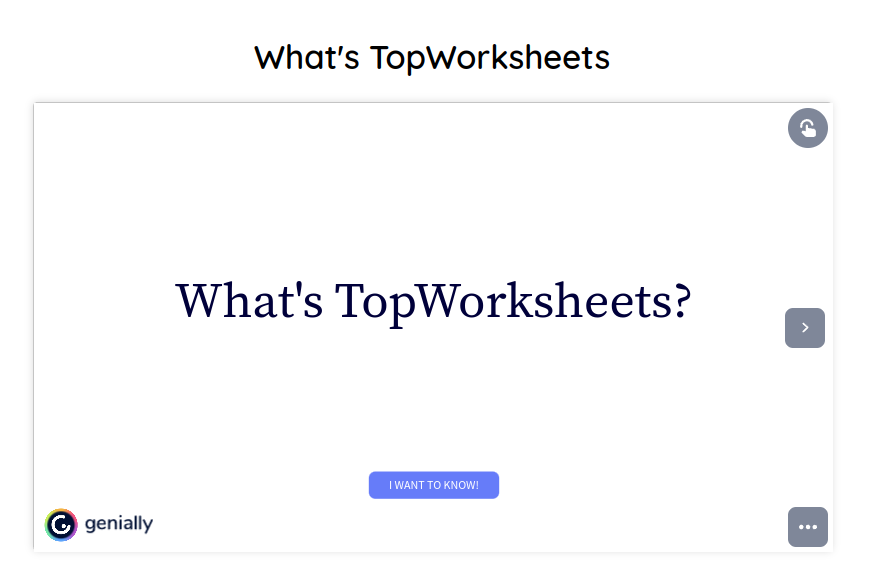< Back to Create worksheets with the worksheet builder
How to add a Genially presentation in the worksheet builder
When creating a worksheet with the worksheet builder you can add a lot more than questions, you can add videos, audios and even Genially presentations. If you need to explain or clarify something, give instructions about the worksheet or you just want to illustrate the worksheet content you can add a Genially presentation.
To do that you just need to open the Add content menu on the bottom of the page and select Genially. Once the content has been added you just need to enter the public URL of the presentation, we take care of the rest.
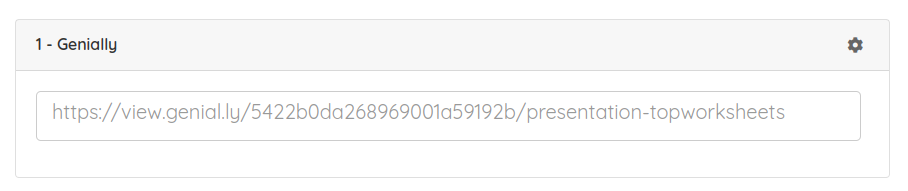
You can see the result in the following image.