Computer Term1 - 2
Computer Term1 - 2
1. A customized toolbar that contains a set of buttons that are frequently used like SAVE, UNDO and REDO

Quick Access Toolbar
Title Bar
File
2. It allows you to align graphics, text, tables or other elements on a page.

Status Bar
Document Area
Ruler
3. Contains all commands, controls and options for creating saving, opening and printing file.

Ribbon
File
Backstage View
4. The set of buttons that are used to change the size of the window, hide the window and close the window

Backstage View
Sizing Buttons
Close Button
5. The bar that sits on the top of the window and display the filename of the document.
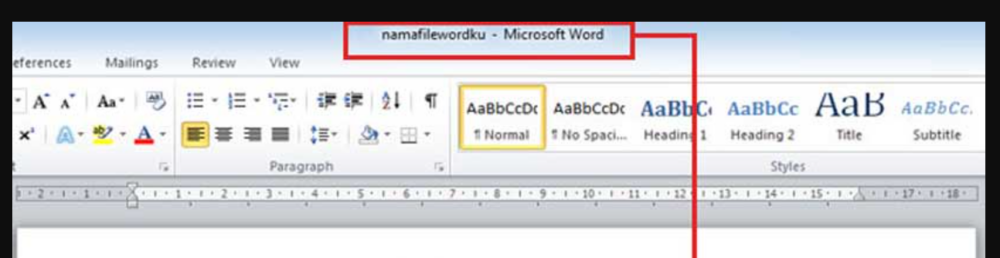
Title Bar
Quick Access Toolbar
Filename
6. It contains the commands for creating, saving opening and printing file.
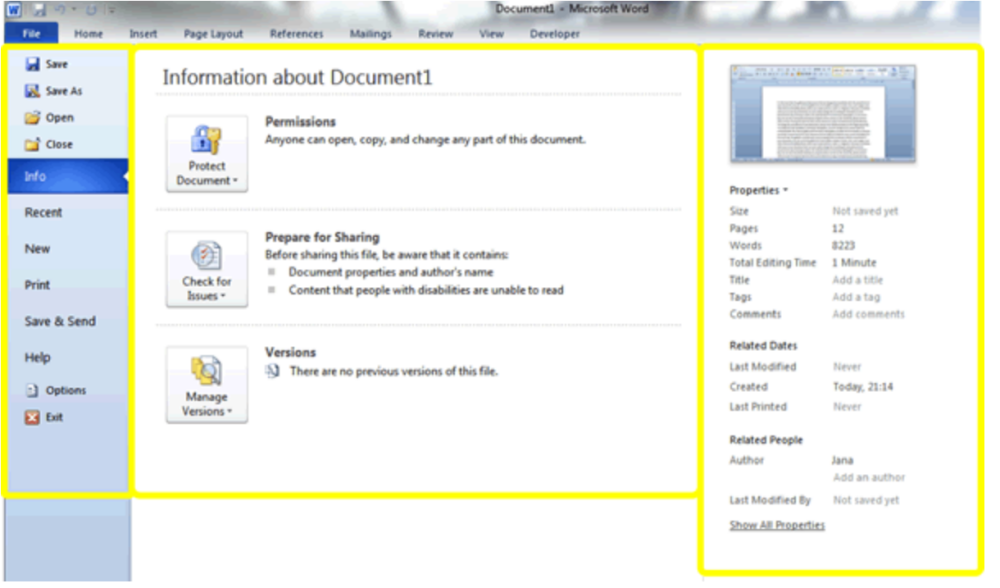
Ribbon
File
Backstage View
7. Display the current page of the document, total number of pages and number of rows.
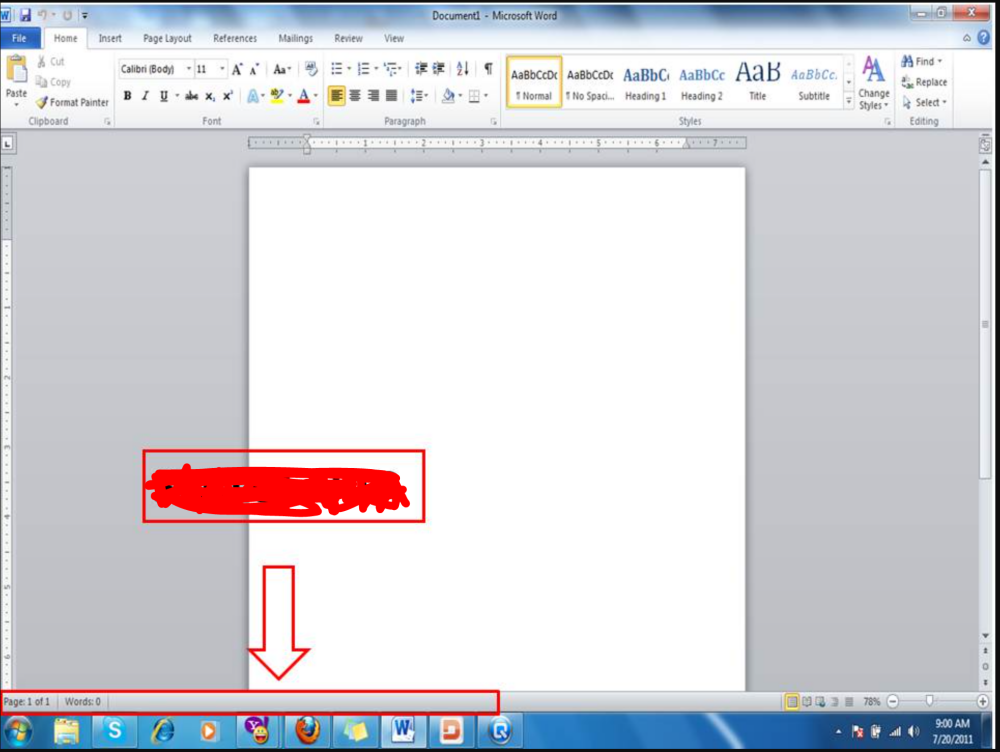
Title Bar
Status Bar
View Button
8. It allows you to change the display mode of the document
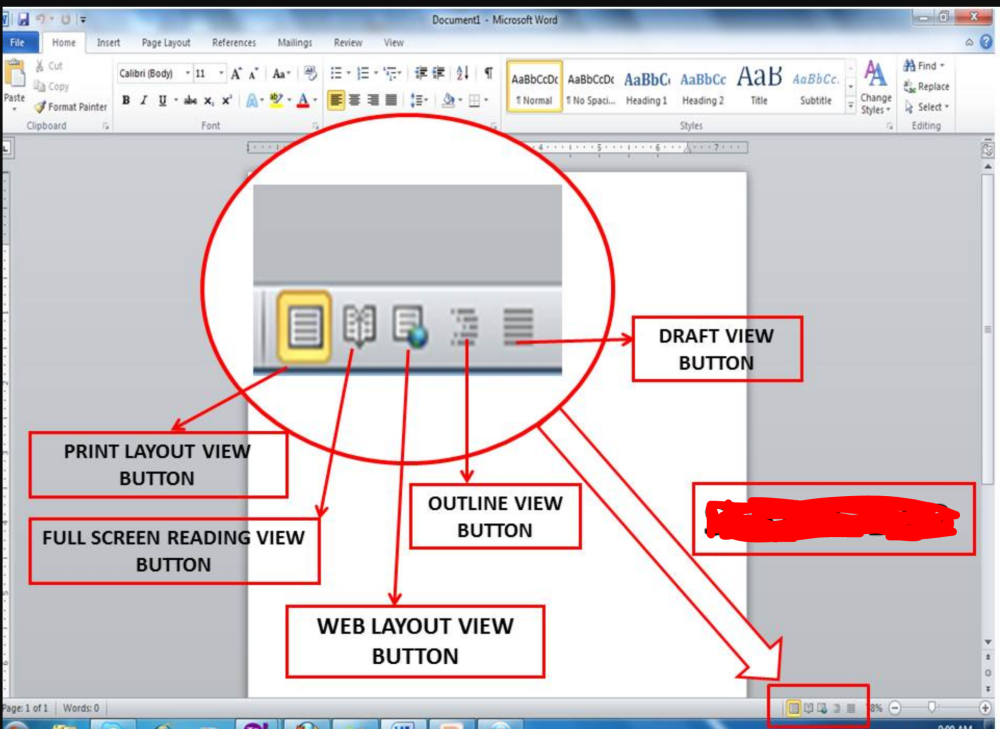
View Button
Status Bar
Zoom Slider

 Rizza Herrero
Rizza Herrero 