School activities requires effort and motivation from the students, so, the more entertaining and enjoyable an exercise is, the more interest the students will show. The use of devices such as tablets or mobile phones can trigger a student’s attention when doing a task, and this is due to the relationship that young people have today with technology from an early age.
There are many types of educational resources to carry out interactive activities and, in this article, we are going to show you step by step how to create drag and drop exercises in a very simple way.
STEP 1
The platform we are going to work with is TopWorksheets, a free software that aims to digitize any traditional activity and provide it with interactivity. Therefore, the first step is to create an account on the platform.
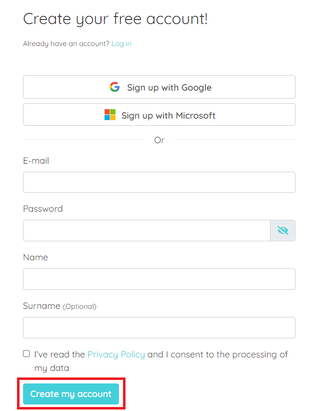
STEP 2
Once inside, we must click on the Create new worksheet button and choose the visual editor option. This will allow us to customize our activity in detail.
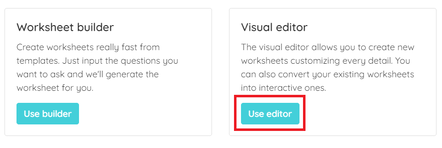
STEP 3
In these types of exercises, the ideal is to have a background template to bring to life. So, we have the option to upload a document and make it interactive.
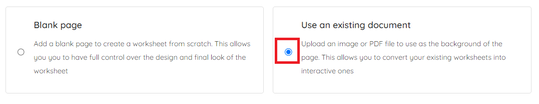
STEP 4
The next step is to select the Drag and Drop tool in the left side menu. Its use is very simple, we will have to make a first box in the element that hast to be dragged and a second box where it has to be dropped, always marking the corresponding option.
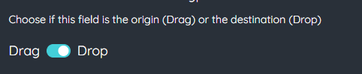
STEP 5
Finally, you just have to save the worksheet and send it to your students. They will really enjoy this type on exercise, because when they consider that they are playing, it is when they learn the most.
