
The use of videos as an educational resource is becoming more frequent among teachers who want to make their classes more dynamic. Introducing multimedia content in classrooms can substantially enhance student learning. This is because most of them show interest in it as they usually watch dozens of videos daily.
Among the benefits of using videos in class, the encouragement of students to gain knowledge about complex topics in a creative way is remarkable. Motivation and attention are also abilities that come into play when applying this type of methodology. Students outside the classroom already use videos for entertainment purposes, so it is a familiar tool that boost their stimulation when used for instructional objectives.
Combining methods and tools is key both to reinforce content and to study new topics. Using interactive worksheets can be very useful for working on subjects inside the classroom and outside of it. The fusion of both methods can be very productive for the student. Learn how to add videos to an interactive worksheet in three easy steps:
Step one
Click on the Create new worksheet button and choose whether to start with an empty worksheet or use an image as a background.
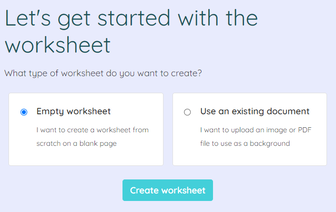
Step two
Go to the Media section and select the Video tool. Create a box on the worksheet where you want to place the video and choose to upload a ready-made one or record yourself.
BONUS: There is also the option of adding a video directly from YouTube.
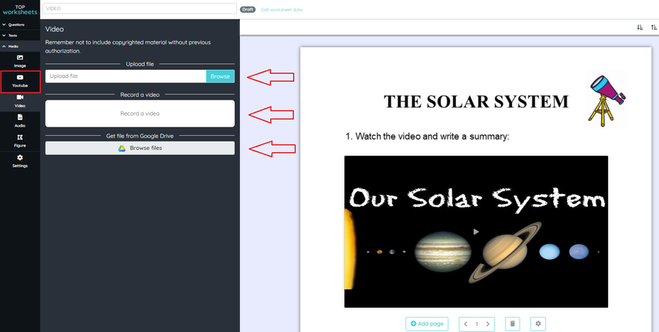
Step three
Publish the worksheet and share it with your students! The result is a dynamic and entertaining class activity that expands knowledge on a specific topic and that students love.