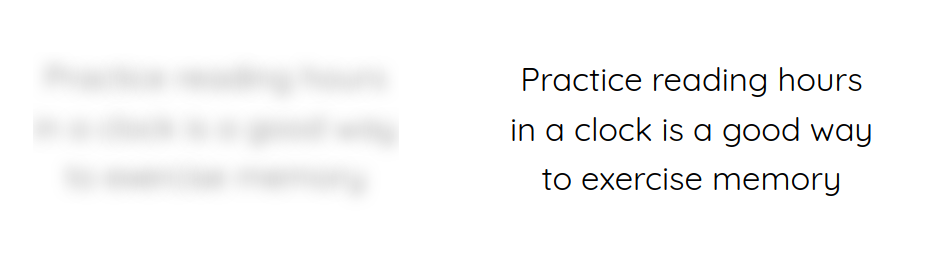< Back to Field types you can add
Text
You can add written text on the worksheet with the Text field.
These texts will not count as answers, they will simply be displayed on the worksheet to give explanations or instructions to the students.

You can add as many text fields as you need. For each one you can set the font family, size and color you need.
If you need a Text field to show some instructions or example answers but you don't want your students to see it at first you can use the spoiler mode. The spoiler mode blurs the text you have added until the students click on it, to activate it you just need to check the Spoiler mode checkbox at the end of the option bar. Here you can see how will it look a text before and after the students click it.