< Back to Field types you can add
Draw
One of the most fun tools that our students can use is the Drawing field, where they can draw whatever they want in the designated space.
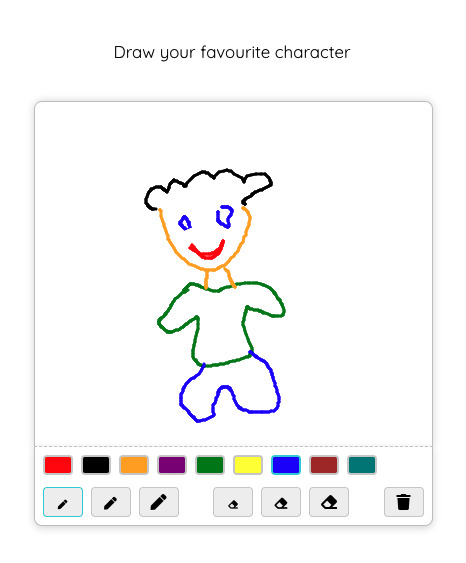
All we have to do is to add the field to the worksheet and it will display the tools that the students can use to make their drawing.
They have up to nine colors to choose from and up to three different thicknesses. In case of any mistake, they can use the eraser, which is also available with three thicknesses.
The draw fields do not have self-grading available and we will have to correct the students' submissions when we receive them.
Here you can see a video on how the student will see the draw field:
« Previous
Next »