< Back to Assign and grade tasks
Saving a task progress
Sometimes doing a worksheet requires too much time and there’s not enough school time or the day hasn’t enough hours. That’s why TopWorksheets allows students to continue a task saving the progress for later.
The task progress is automatically saved as a student is answering it and even if the student closes the browser window the progress is saved.
To recover the progress the student simply needs to access the task again and a confirmation window will ask to recover the progress.
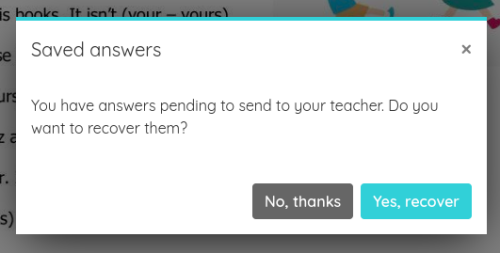
On open groups this feature is only available if the whole process is done on the same device, while on closed groups, Google Classroom groups and Microsoft Teams groups the task's progress can be recovered from any device.