< Back to Assign and grade tasks
Download a submission in PDF format
Once the student has completed a task, in addition to viewing the submission, we can also download it in PDF format.
All we have to do is view the submission and click on "Download as PDF".
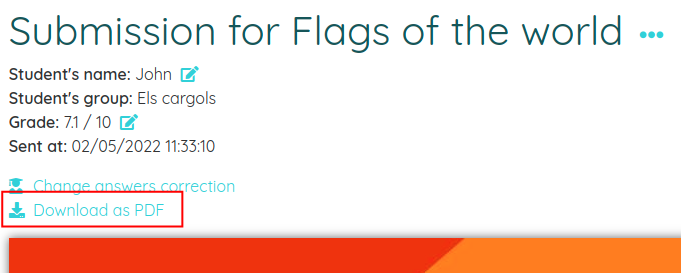
If we prefer that students download the submission themselves in PDF format, they can download it once they have sent the results.
To do so, they only have to click on the Download result as PDF and the result will be downloaded and the file will be saved in the device.

« Previous
Next »