Quiz doesn`t show right answers after submission
Hi!
I`m trying to wrap my head around how to show the right answers after submission of a task.
I have the following task options active:

The students view, after submission looks like this:
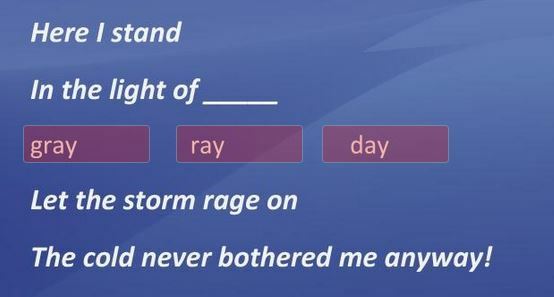
The correct answer "day" isn't highlighted.
Can you point me in the right direction how to achieve this, please?
Answers
Hi,
In the submission page students will always see their answers and the correction for each answer (green for correct, red for incorrect).
If students want to see the correct answers they must click on the "Show correct answers" button on the top of the screen, as showed in the image below.
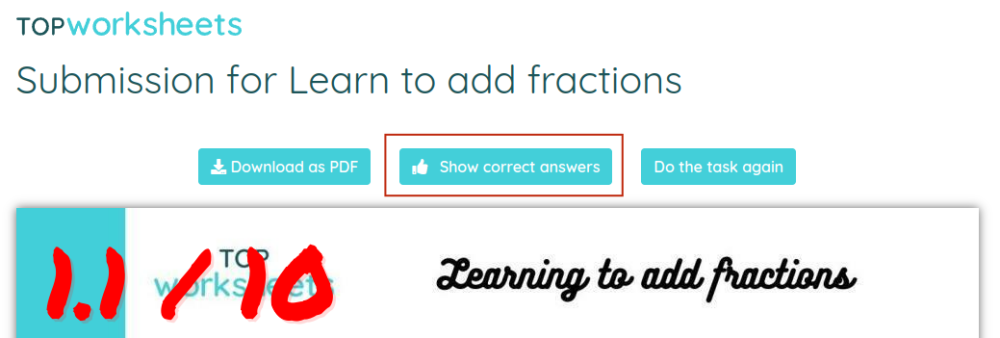
Please check that the button appears correctly, if it does not appear let us know and we'll investigate the issue.
Best regards.
 Christian TopWorksheets 01/31/2023
Christian TopWorksheets 01/31/2023
Hi Christian!
First I have to say a big thank you for this platform, it is really top notch!
I understand what you mean, i didn't saw the button to reveal the correct answers, thank you for that.
Just as an idea... would it be very hard to highlight the correct answers on the same page after clicking 'Show correct answers' so the students can see where they went wrong?
After thinking it over, I probably selected the wrong fields anyways, I should have used tick boxes for this exercise as there is only one correct answer.
Anyway, I'll get around and I'm excited to work with Topworksheets!
 Xavier Bit 01/31/2023
Xavier Bit 01/31/2023
Hi,
You are so kind, thanks for your words.
We will investigate showing the correct answers in the same page, we will keep you posted.
Also if you need any help with field types or have any doubt with anything else, just let us know and we'll do our best to help you.
Have a nice day.
 Christian TopWorksheets 01/31/2023
Christian TopWorksheets 01/31/2023