Problem with submission grade, can recorrect?
Hi,
I've made a mistake correcting one of my student's submissions and I'd like to fix it before he sees the grade. Is there a way to change the grade or change the correction of a question?
Thanks
Answers
Hi Jurgen,
Don't worry, you can change both the grade or a single question correction.
To change the grade you need to go to the submission and click on the pencil icon on the right of the grade. Like in the following screenshot
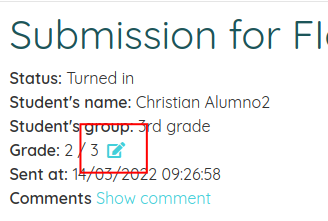
Once you have clicked a window will appear where you will be able to change the submission's grade.
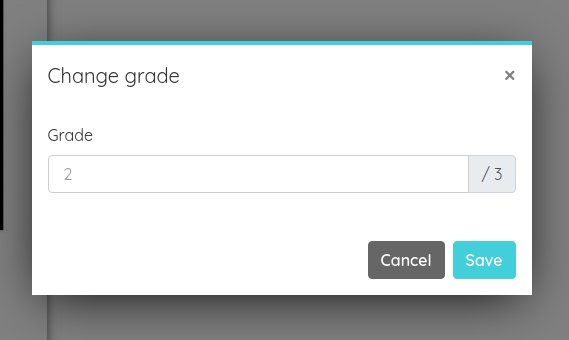
To change a single question correction (or more than one), you just need to click on the "Change answers correction" link in the submission's page and all the questions will have buttons under the question where you can change the correction from correct to incorrect or the other way around.
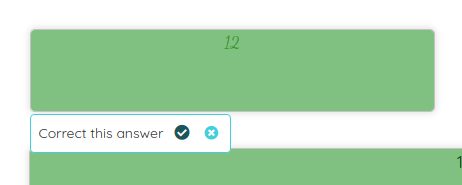
Once you have changed all the answers you need to change submit the changes with the "Change correction" button at the end of the page and you will see the new grade for this submission on the page.
Hope I cleared all your doubts.
Have a good day
 Christian TopWorksheets 08/10/2022
Christian TopWorksheets 08/10/2022