Change questions' scores
I need to change the max score of a couple of questions in my latest worksheet. I want those questions to have more weight on the final worksheet score. Is there a way to do that? Will this affect my other worksheet's questions?
Answers
Hi,
Yes you can change the weight of one or more questions towards the final score in your worksheet. You only need to edit your worksheet and select the desired answer field.
Once selected you will find this section (see following image) on the sidebar that allows to modify the score behavior.
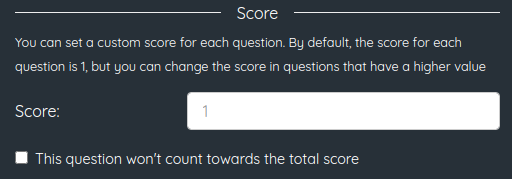
You can assign the score you want for the field. If all the other answer fields have a score of 1 and you assign 2 as the maximum score, this answer's weight will double the other answers' weight towards the final score.
Remember that this only will affect submissions sent after the worksheet have been saved, this change won't affect older submissions.
Have a good day.
 Christian TopWorksheets 07/12/2022
Christian TopWorksheets 07/12/2022